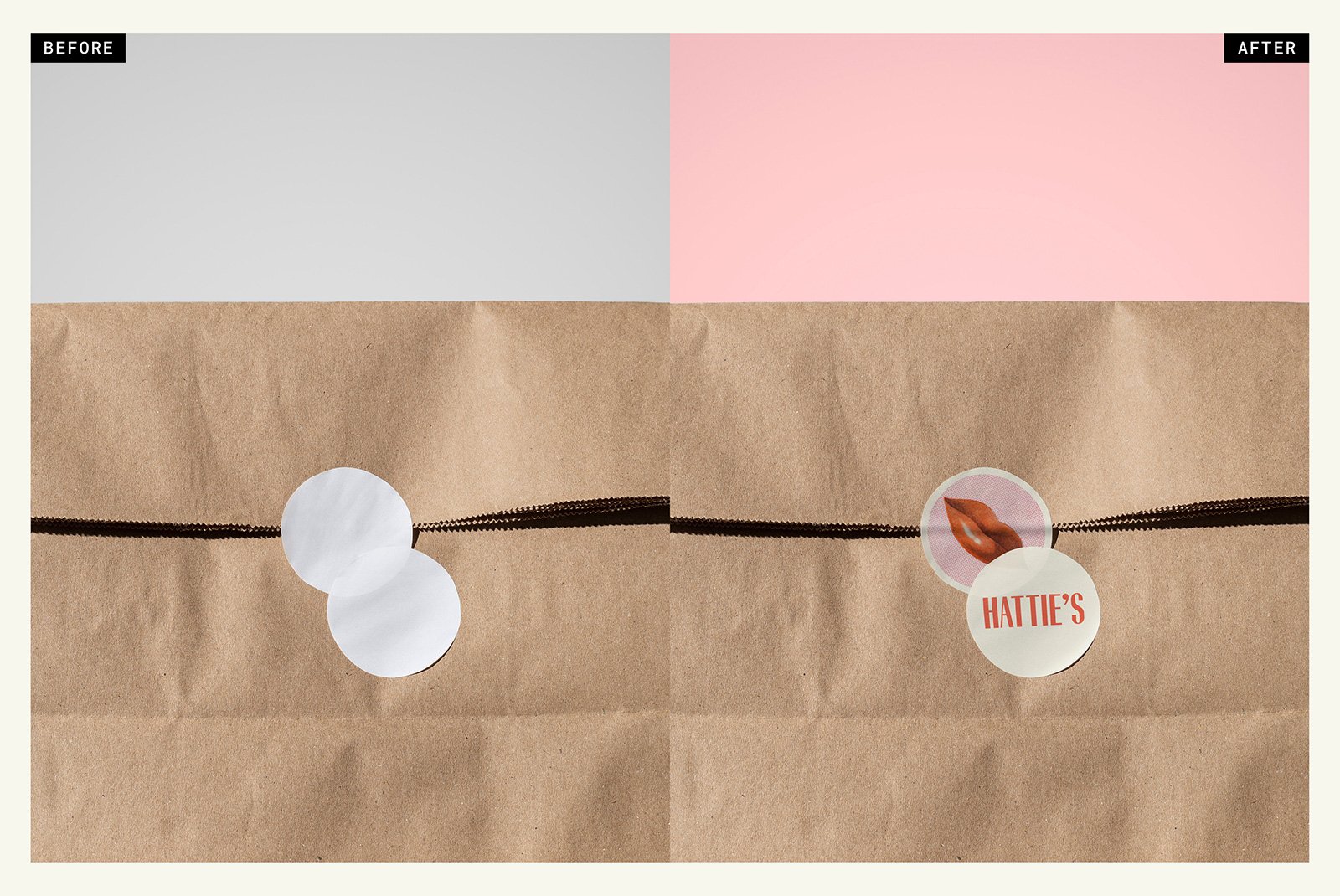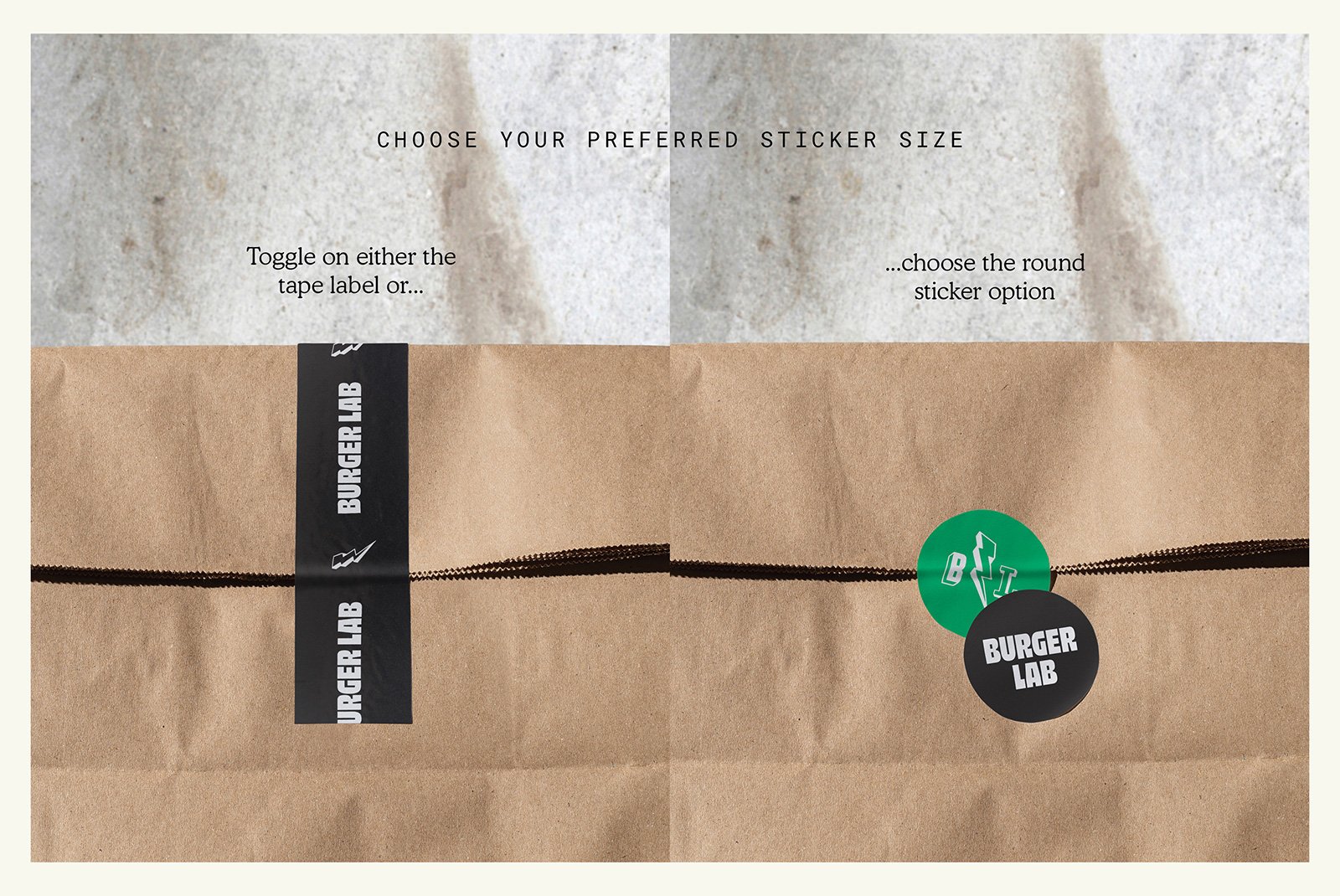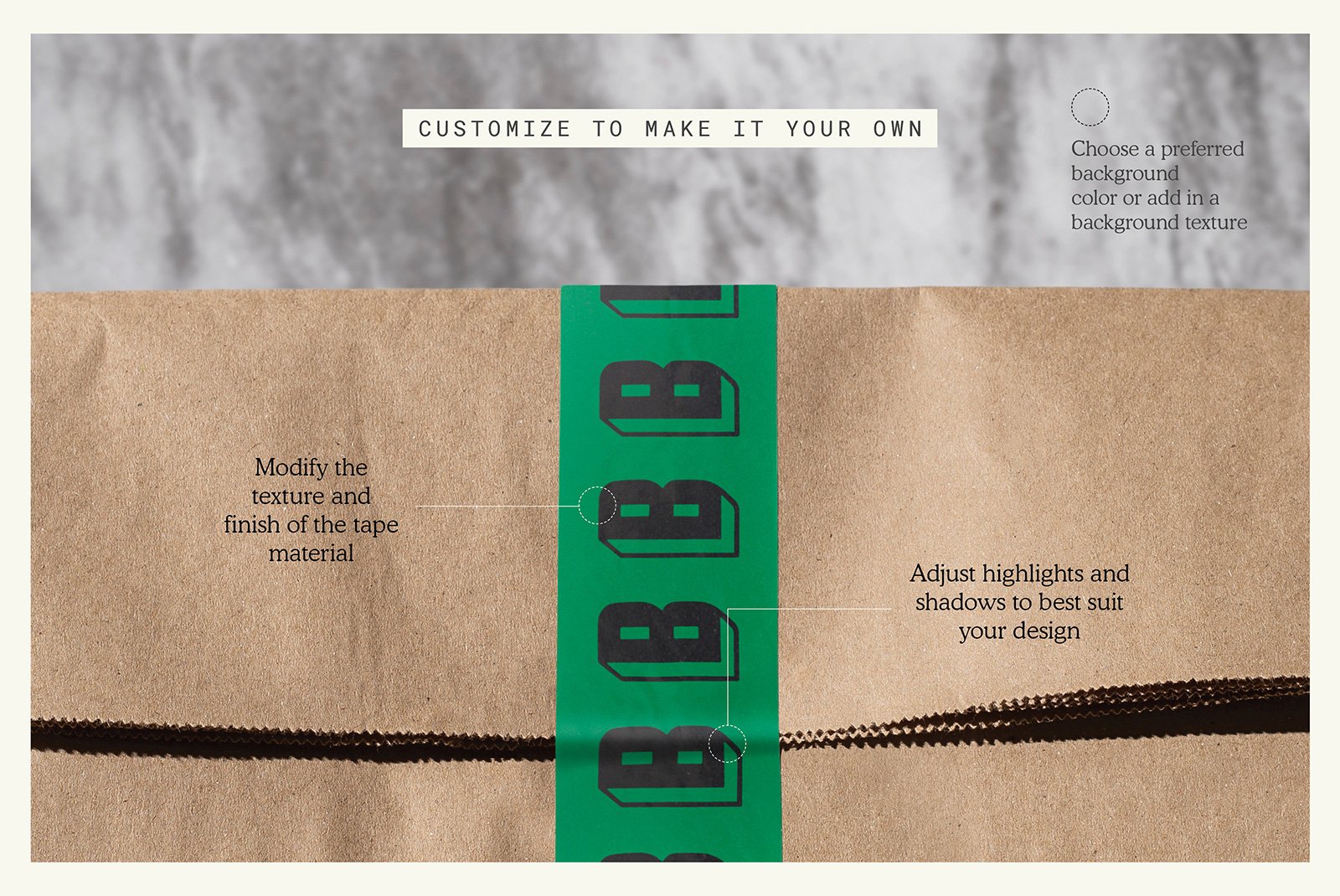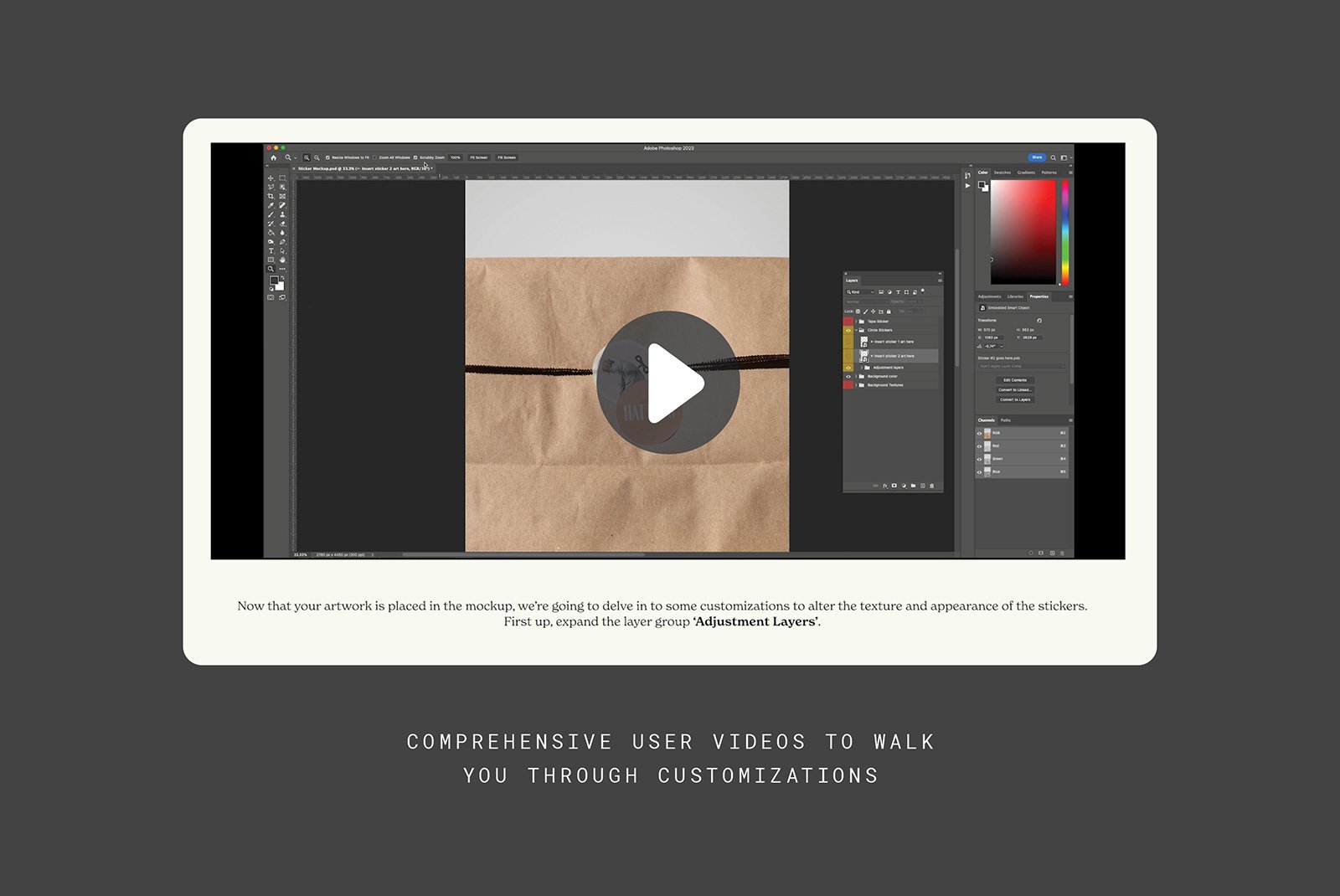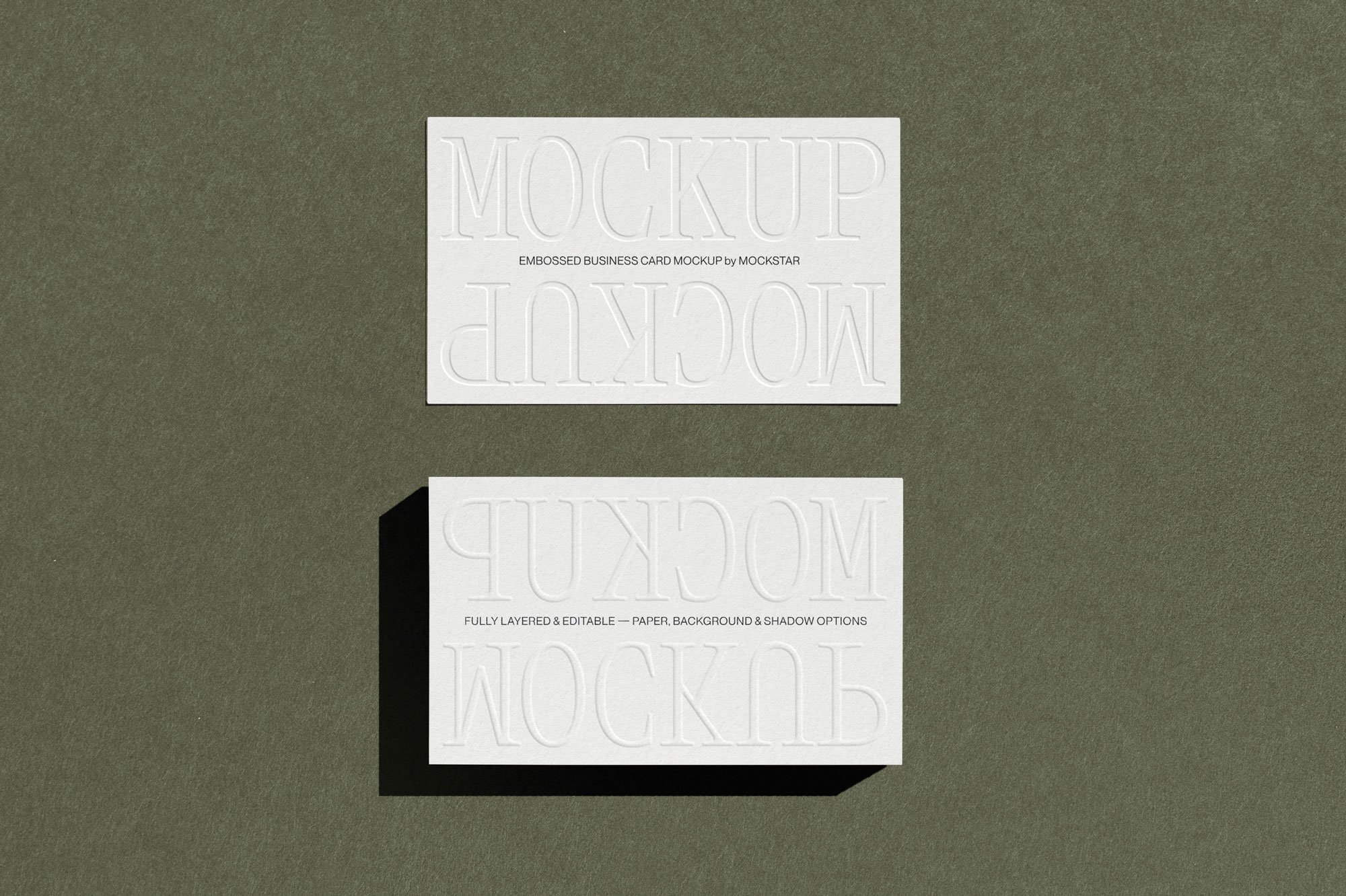Image 1 of 7
Image 1 of 7

 Image 2 of 7
Image 2 of 7

 Image 3 of 7
Image 3 of 7

 Image 4 of 7
Image 4 of 7

 Image 5 of 7
Image 5 of 7

 Image 6 of 7
Image 6 of 7

 Image 7 of 7
Image 7 of 7








Custom Shape Button Badge Mockup
Create bespoke shaped badges in just a few clicks!
Say hello to the Custom Shape Button Badge mockup, the latest release in our range of custom shape mockups.
Super useful for a range of purposes such as branding, logos or illustrations, this mockup extremely easy and quick to use, meaning you can spend more time designing and less time editing.
Features
One high-resolution customizable template and an optional backing card template, both with two different display options, angled and aerial view.
Simply input your art, choose from two pre-set display options and watch your badge design come to life.
Well organised layers for easy navigation
The mockup will also automatically generate the back view of your badge design
Adjust the editable effects to customize your outputs even further
The badges are separated from the background so you can create your own custom compositions
Choose from two shadow angle options
Change the background color, or add your own custom background
A comprehensive PDF Help Guide to guide you through
Specifications
Adobe Photoshop psd files with smart object placement
File Size: 588.6 MB
Dimensions: 4000 x 3000 px
300 dpi
Create bespoke shaped badges in just a few clicks!
Say hello to the Custom Shape Button Badge mockup, the latest release in our range of custom shape mockups.
Super useful for a range of purposes such as branding, logos or illustrations, this mockup extremely easy and quick to use, meaning you can spend more time designing and less time editing.
Features
One high-resolution customizable template and an optional backing card template, both with two different display options, angled and aerial view.
Simply input your art, choose from two pre-set display options and watch your badge design come to life.
Well organised layers for easy navigation
The mockup will also automatically generate the back view of your badge design
Adjust the editable effects to customize your outputs even further
The badges are separated from the background so you can create your own custom compositions
Choose from two shadow angle options
Change the background color, or add your own custom background
A comprehensive PDF Help Guide to guide you through
Specifications
Adobe Photoshop psd files with smart object placement
File Size: 588.6 MB
Dimensions: 4000 x 3000 px
300 dpi