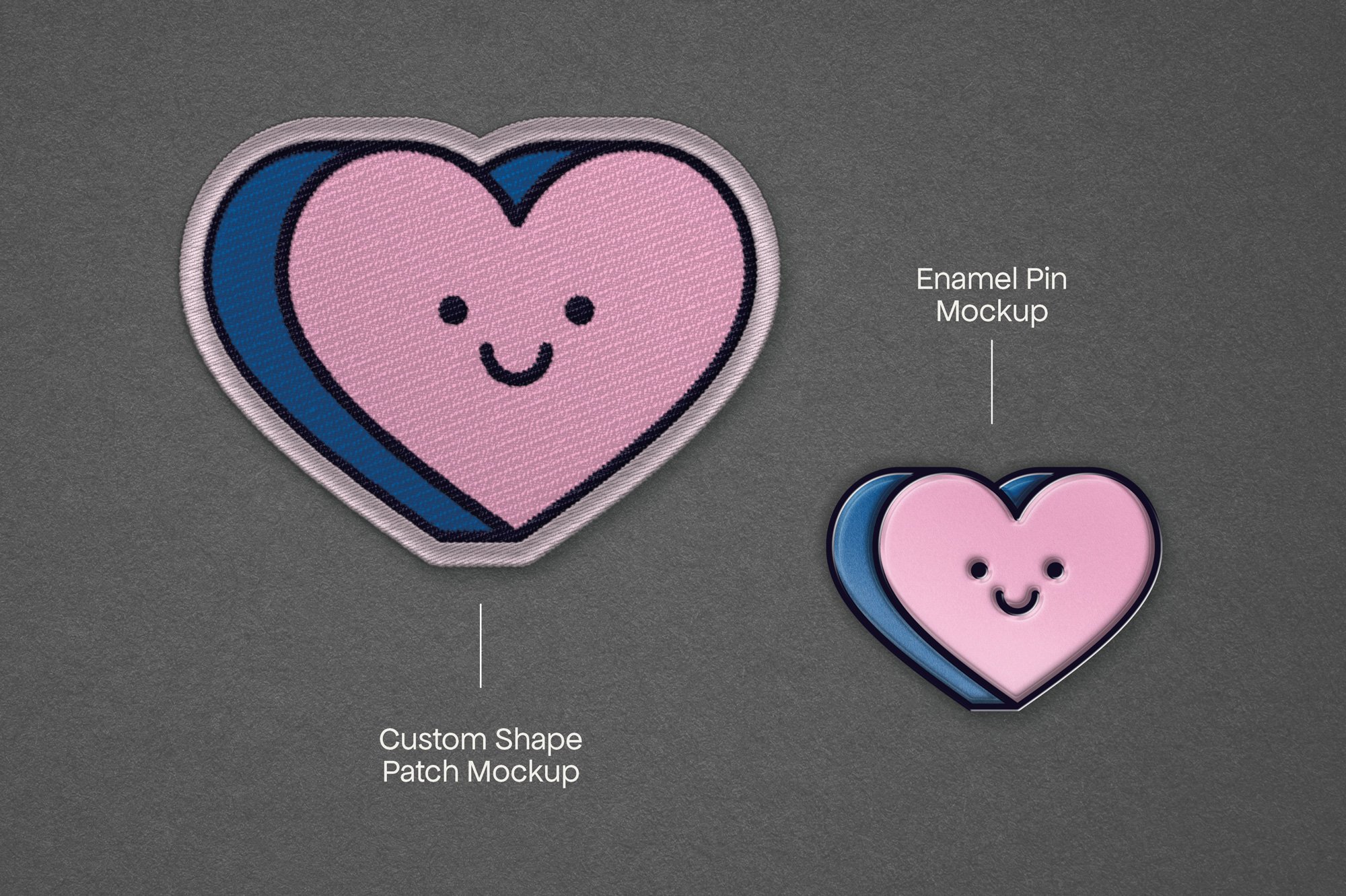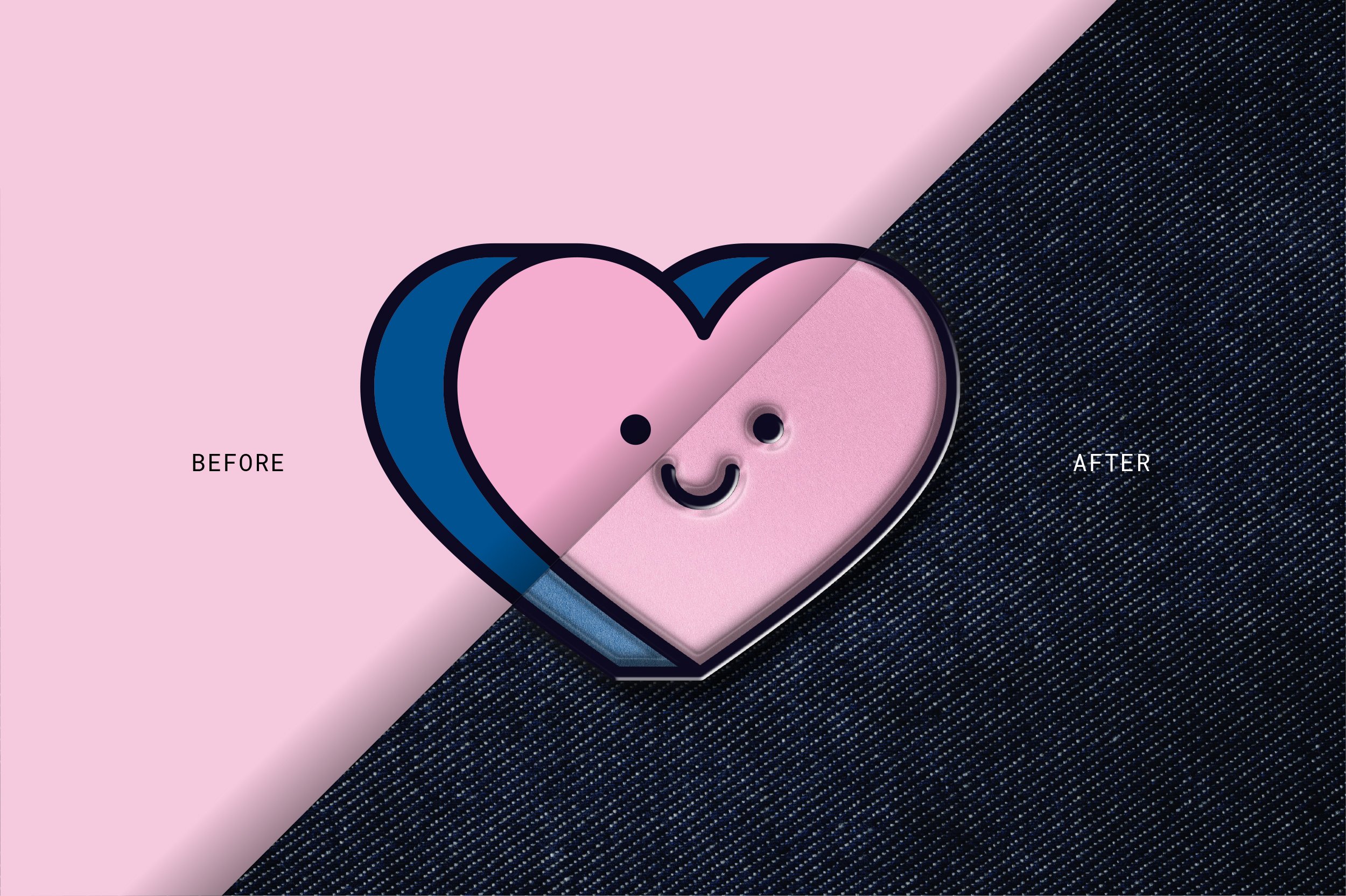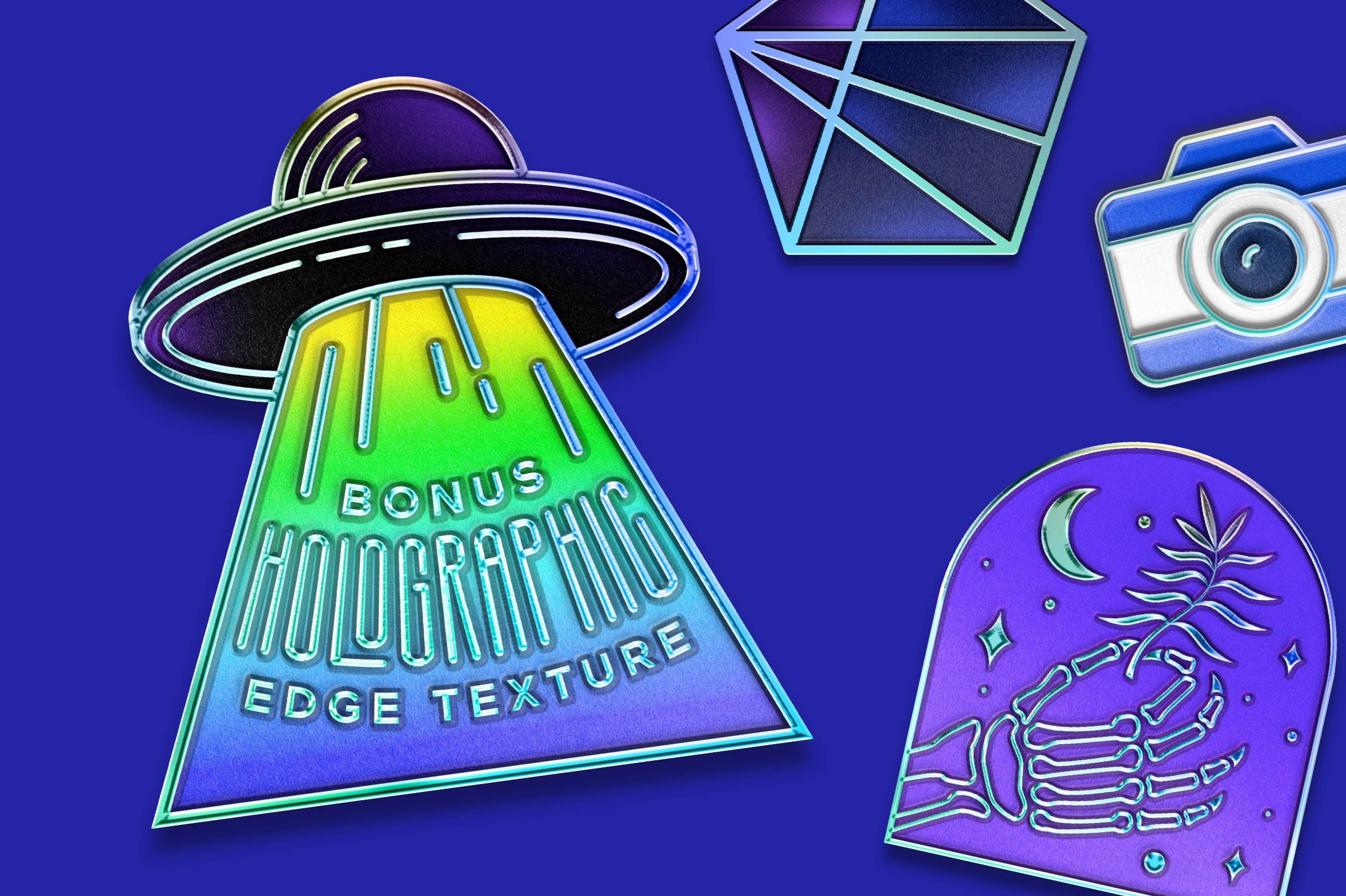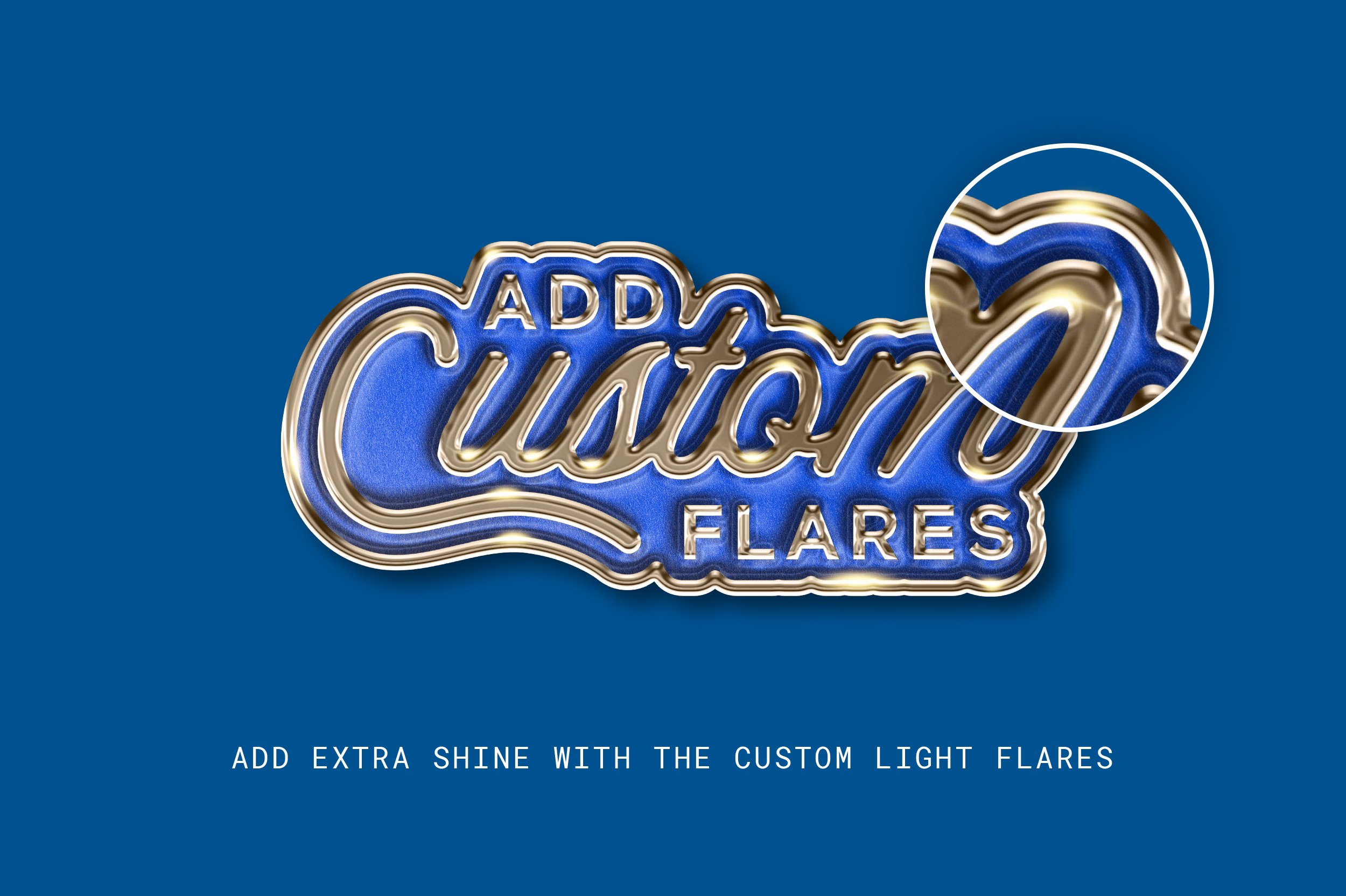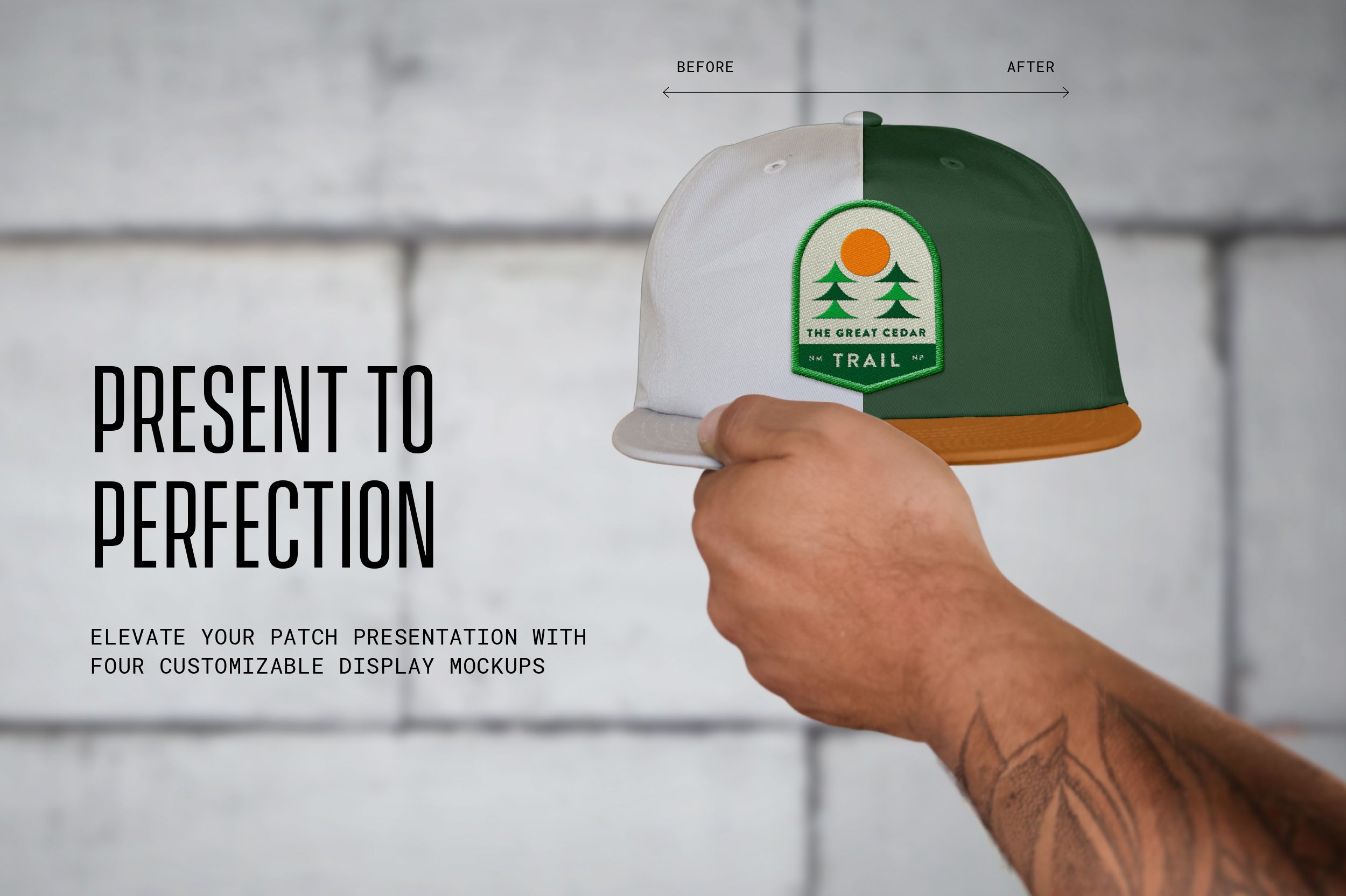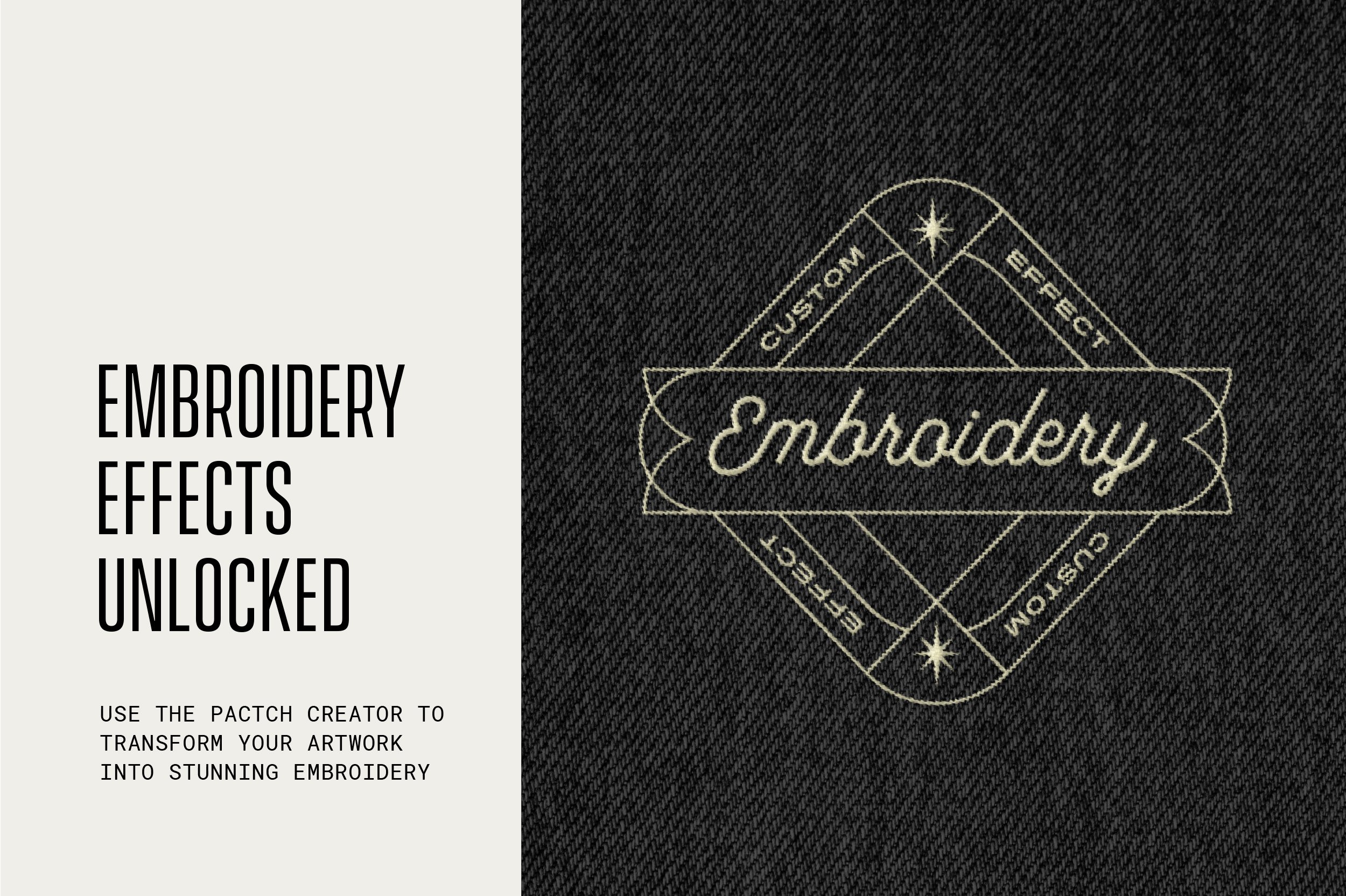Image 1 of 10
Image 1 of 10

 Image 2 of 10
Image 2 of 10

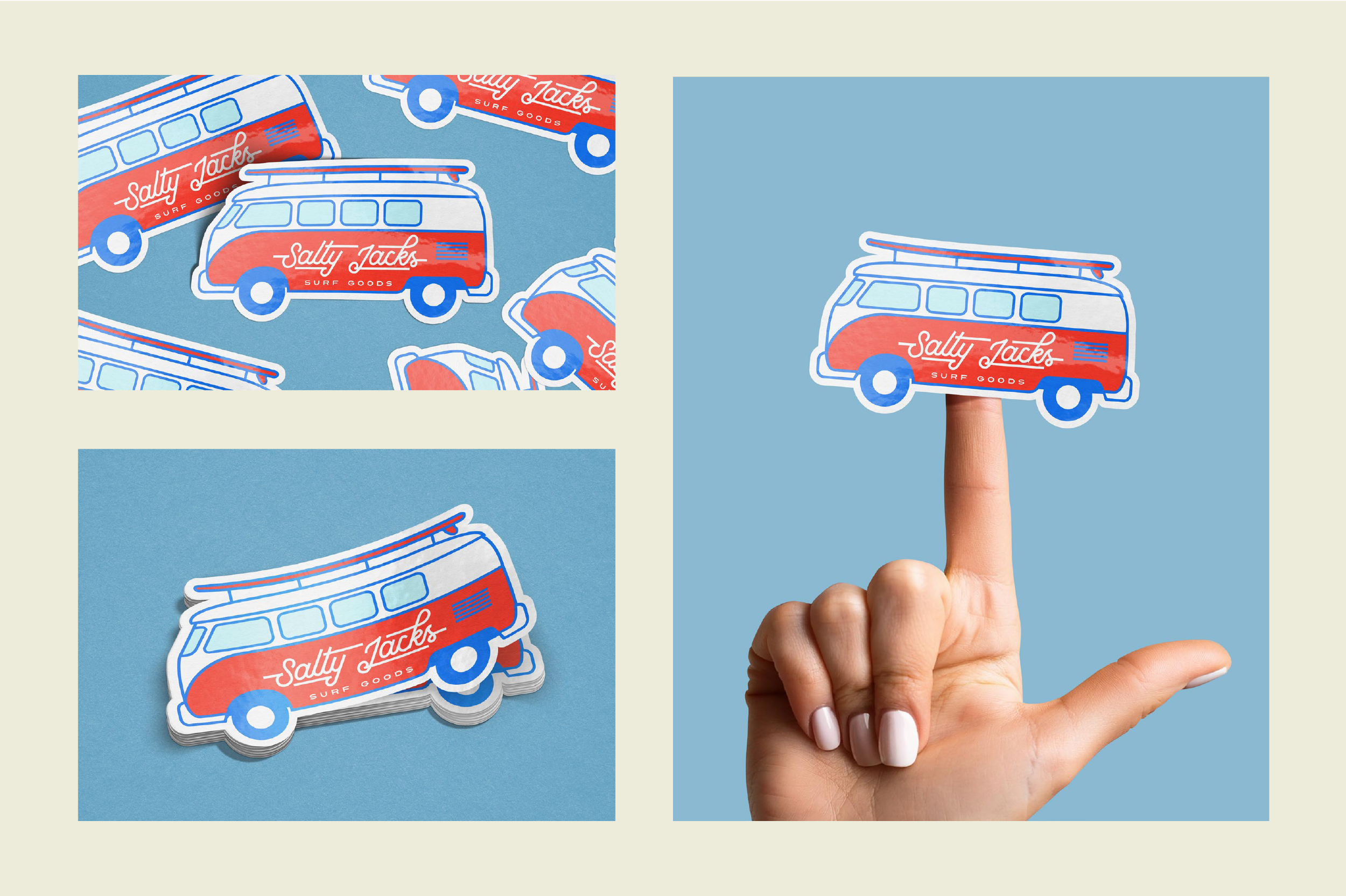 Image 3 of 10
Image 3 of 10
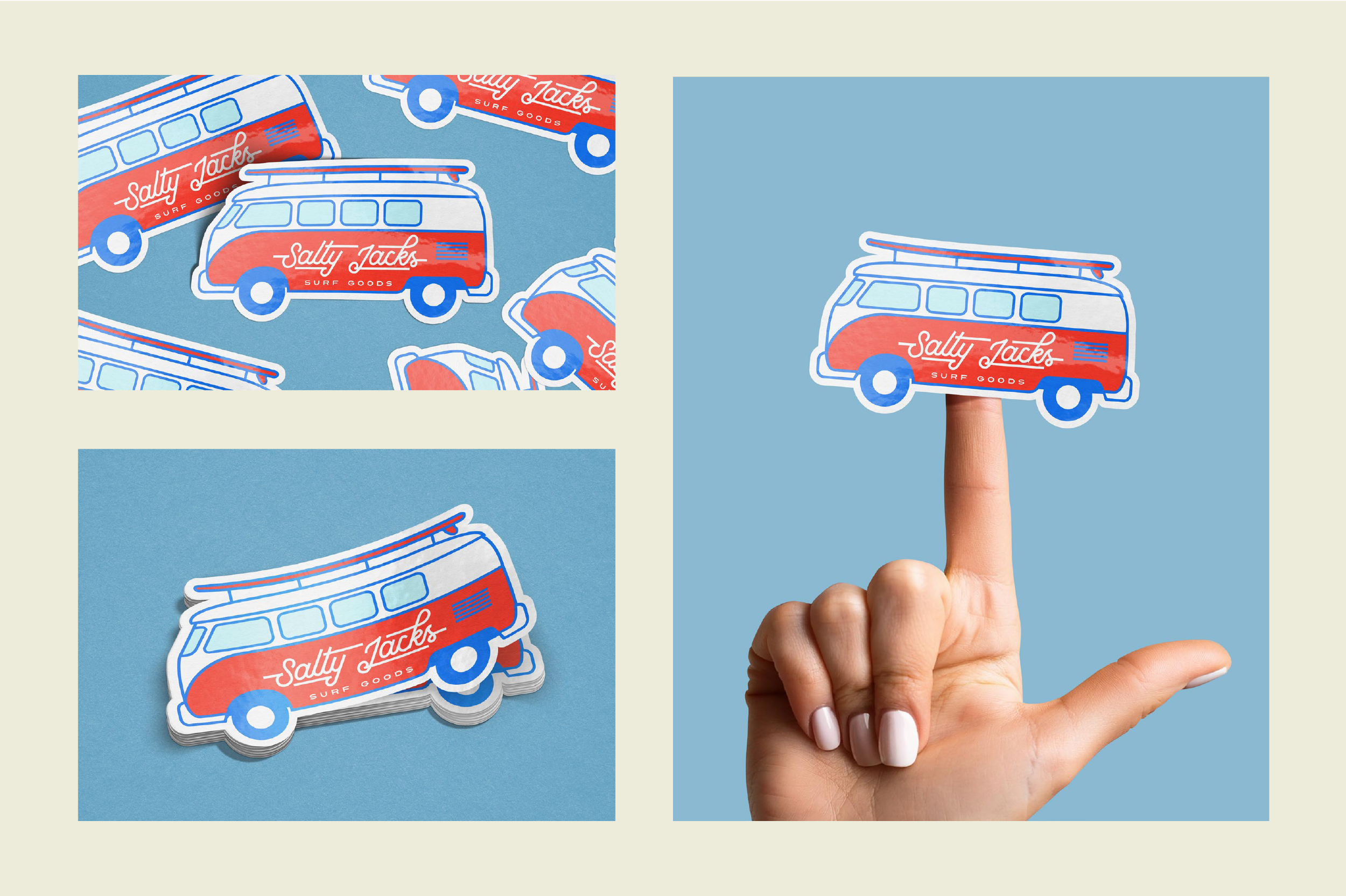
 Image 4 of 10
Image 4 of 10

 Image 5 of 10
Image 5 of 10

 Image 6 of 10
Image 6 of 10

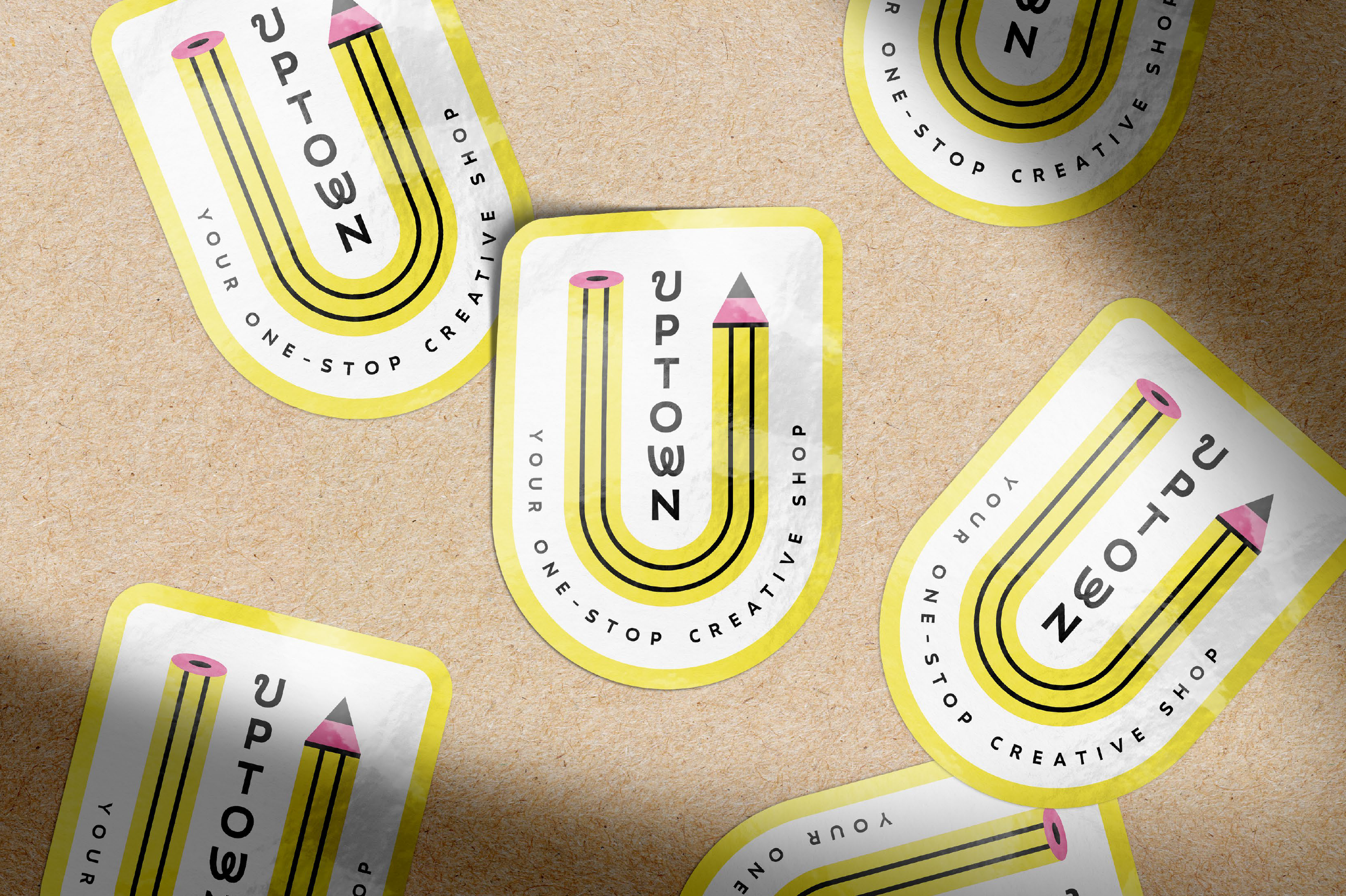 Image 7 of 10
Image 7 of 10
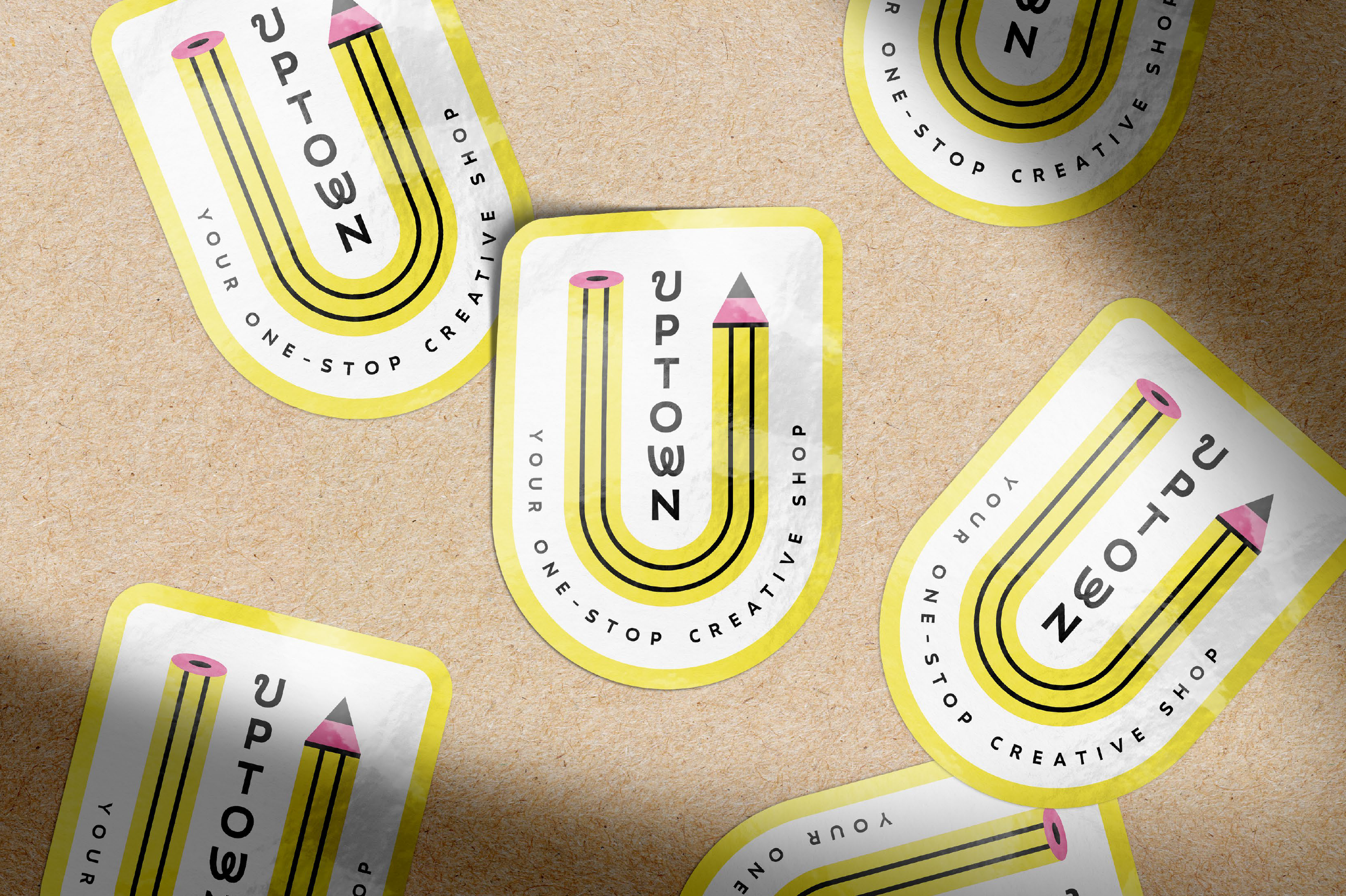
 Image 8 of 10
Image 8 of 10

 Image 9 of 10
Image 9 of 10

 Image 10 of 10
Image 10 of 10



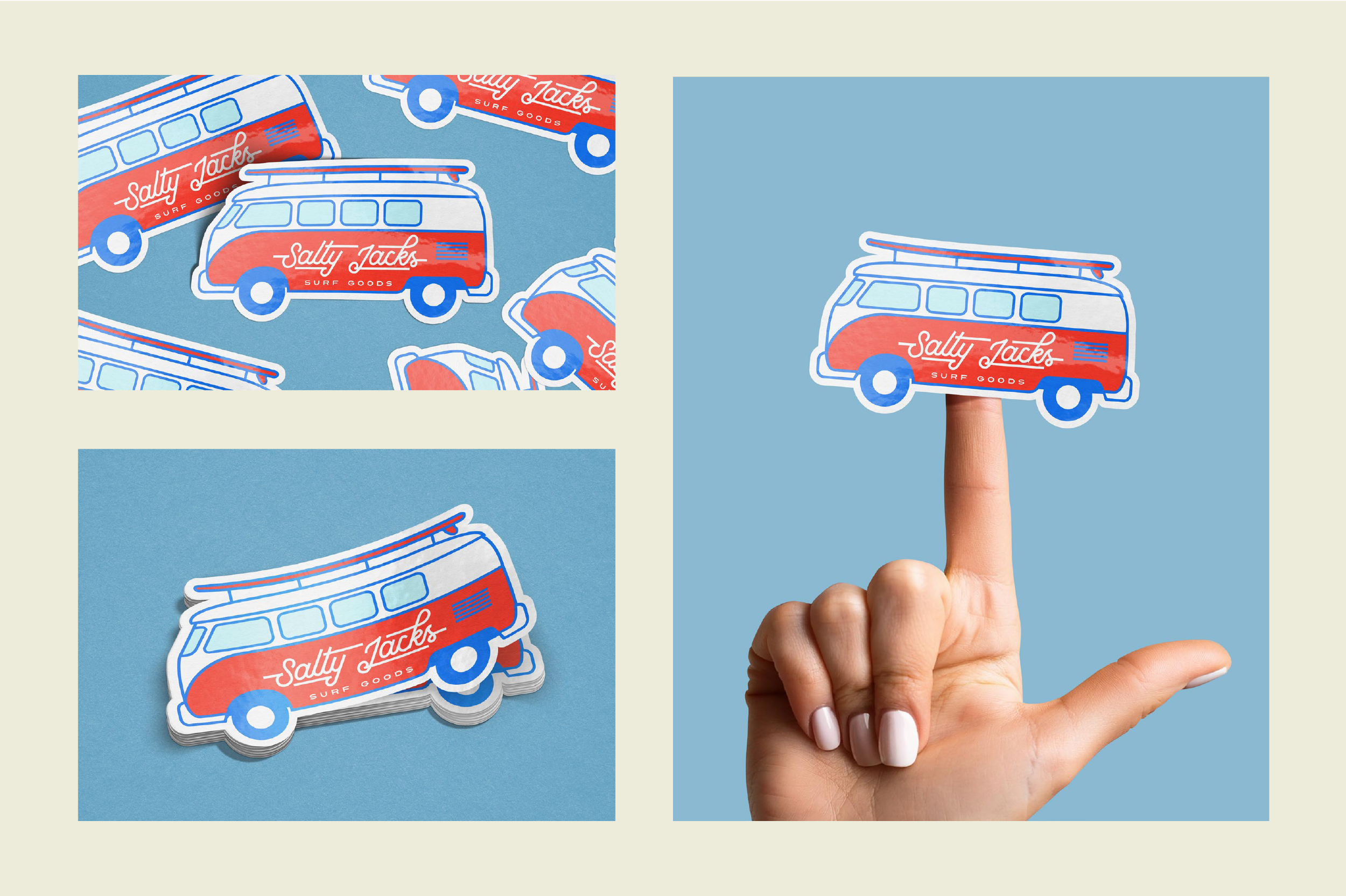



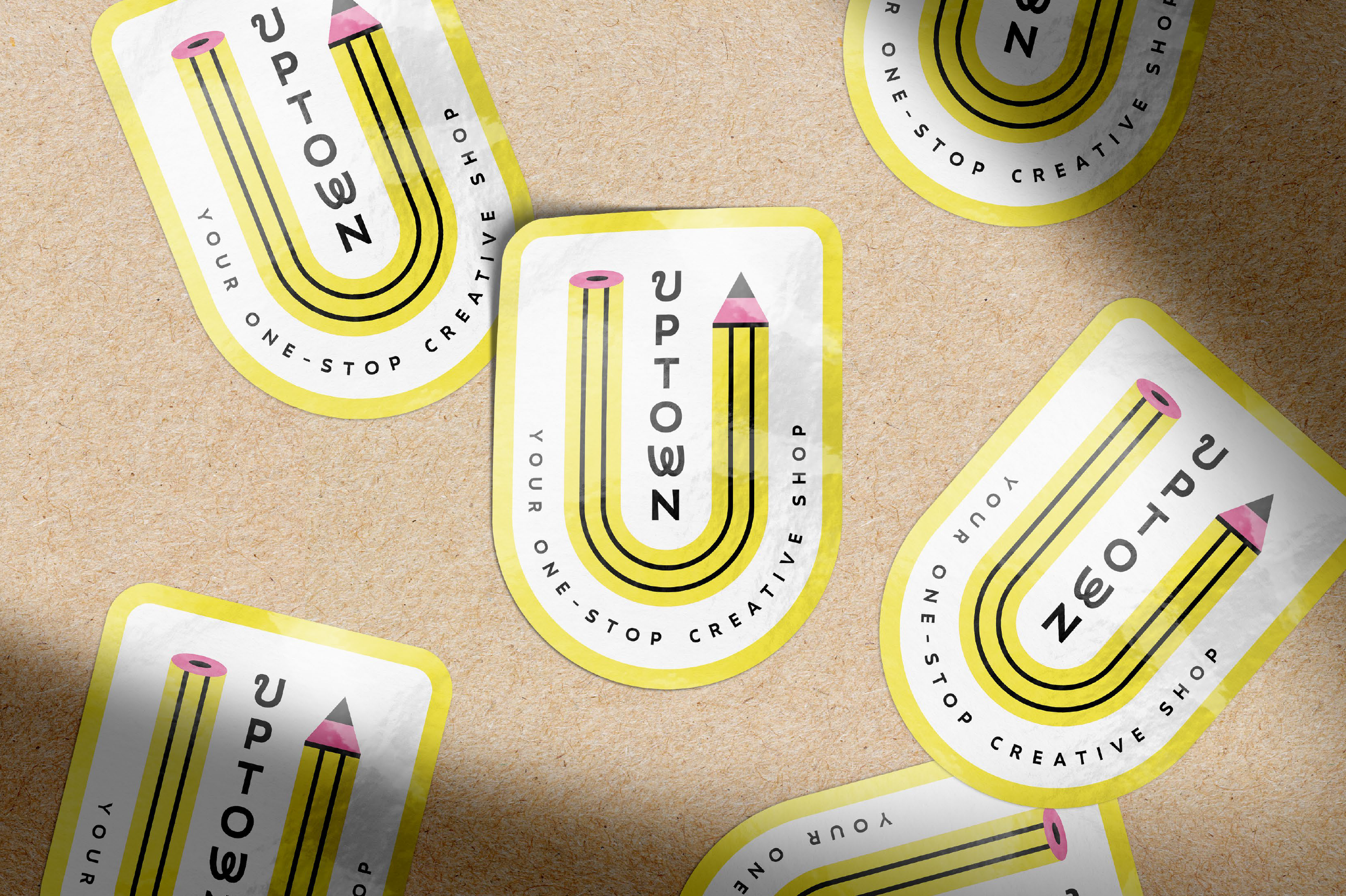



Custom Shape Sticker Mockup
UPDATED: NOW COMPATIBLE WITH AFFINITY PHOTO 2 AND ADOBE PHOTOSHOP
Break free from traditional sticker shapes and sizes! This mockup lets you effortlessly design realistic, custom-shaped die-cut stickers. Simply choose from a range of pre-set styles and scenes that suit your artwork, then hit save – it's that easy!
Simple to use
Just add your design elements in to the smart object layer and hit save!
Become a pro in no time by watching the demo video, which guides you through each step to make your sticker design look amazing.
Shiny goodness
Choose from several simple metallic effects for some added shine to your design. Please note: This effect works best with high contrast artwork (e.g. black and white).
You're in control
Add extra wrinkle details, increase the gloss texture, control the shadow strength... You're in control of how you want your sticker scene to look.
Make a scene!
Now with 4 new scene option files, take your created sticker, save it as a transparent png, then simply import in to one of the 4 scene files for a highly realistic sticker scene.
Get a quick preview into how it works here over on our Youtube channel.
This mockup is incredibly versatile, perfect for branding, logos, illustrations, or text designs. Add it to your toolkit today and elevate your creative projects!
What's included in this mockup?
A total of 11 sticker files for both Photoshop & Affinity – Flat, Curled, Peel, Stack for both standard and transparent stickers, plus 4 x sticker scene files – multi-sticker scene, sticker in hand, sticker on finger, sticker hand pinch.
A PDF informational guide which provides links to our step-by-step user videos walking you through how to use each sticker mockup file
Specifications
Customizable 300dpi templates for Adobe Photoshop and Affinity Photo 2
A PDF instruction guide
Video guides demonstrating the key features
UPDATED: NOW COMPATIBLE WITH AFFINITY PHOTO 2 AND ADOBE PHOTOSHOP
Break free from traditional sticker shapes and sizes! This mockup lets you effortlessly design realistic, custom-shaped die-cut stickers. Simply choose from a range of pre-set styles and scenes that suit your artwork, then hit save – it's that easy!
Simple to use
Just add your design elements in to the smart object layer and hit save!
Become a pro in no time by watching the demo video, which guides you through each step to make your sticker design look amazing.
Shiny goodness
Choose from several simple metallic effects for some added shine to your design. Please note: This effect works best with high contrast artwork (e.g. black and white).
You're in control
Add extra wrinkle details, increase the gloss texture, control the shadow strength... You're in control of how you want your sticker scene to look.
Make a scene!
Now with 4 new scene option files, take your created sticker, save it as a transparent png, then simply import in to one of the 4 scene files for a highly realistic sticker scene.
Get a quick preview into how it works here over on our Youtube channel.
This mockup is incredibly versatile, perfect for branding, logos, illustrations, or text designs. Add it to your toolkit today and elevate your creative projects!
What's included in this mockup?
A total of 11 sticker files for both Photoshop & Affinity – Flat, Curled, Peel, Stack for both standard and transparent stickers, plus 4 x sticker scene files – multi-sticker scene, sticker in hand, sticker on finger, sticker hand pinch.
A PDF informational guide which provides links to our step-by-step user videos walking you through how to use each sticker mockup file
Specifications
Customizable 300dpi templates for Adobe Photoshop and Affinity Photo 2
A PDF instruction guide
Video guides demonstrating the key features