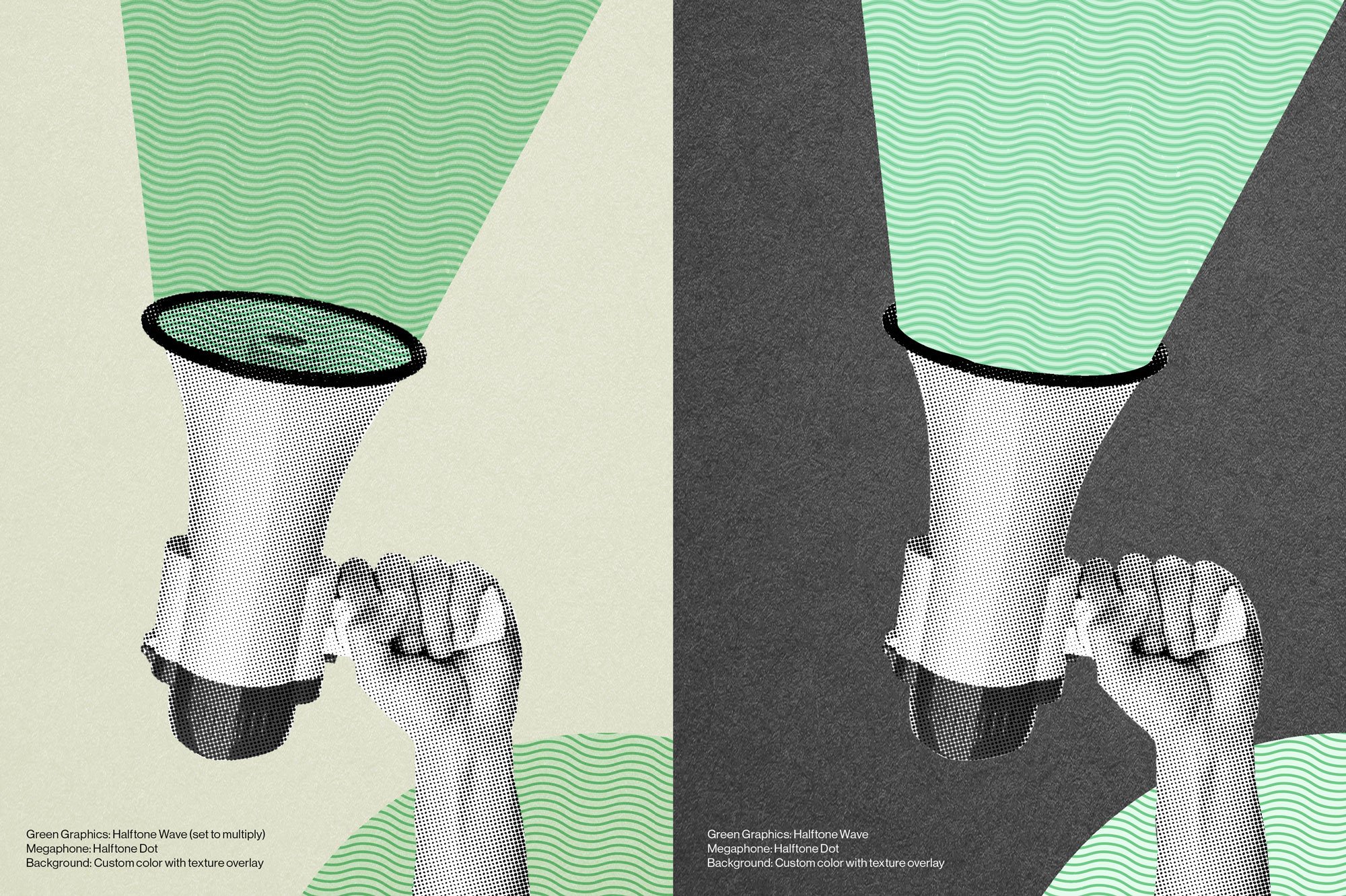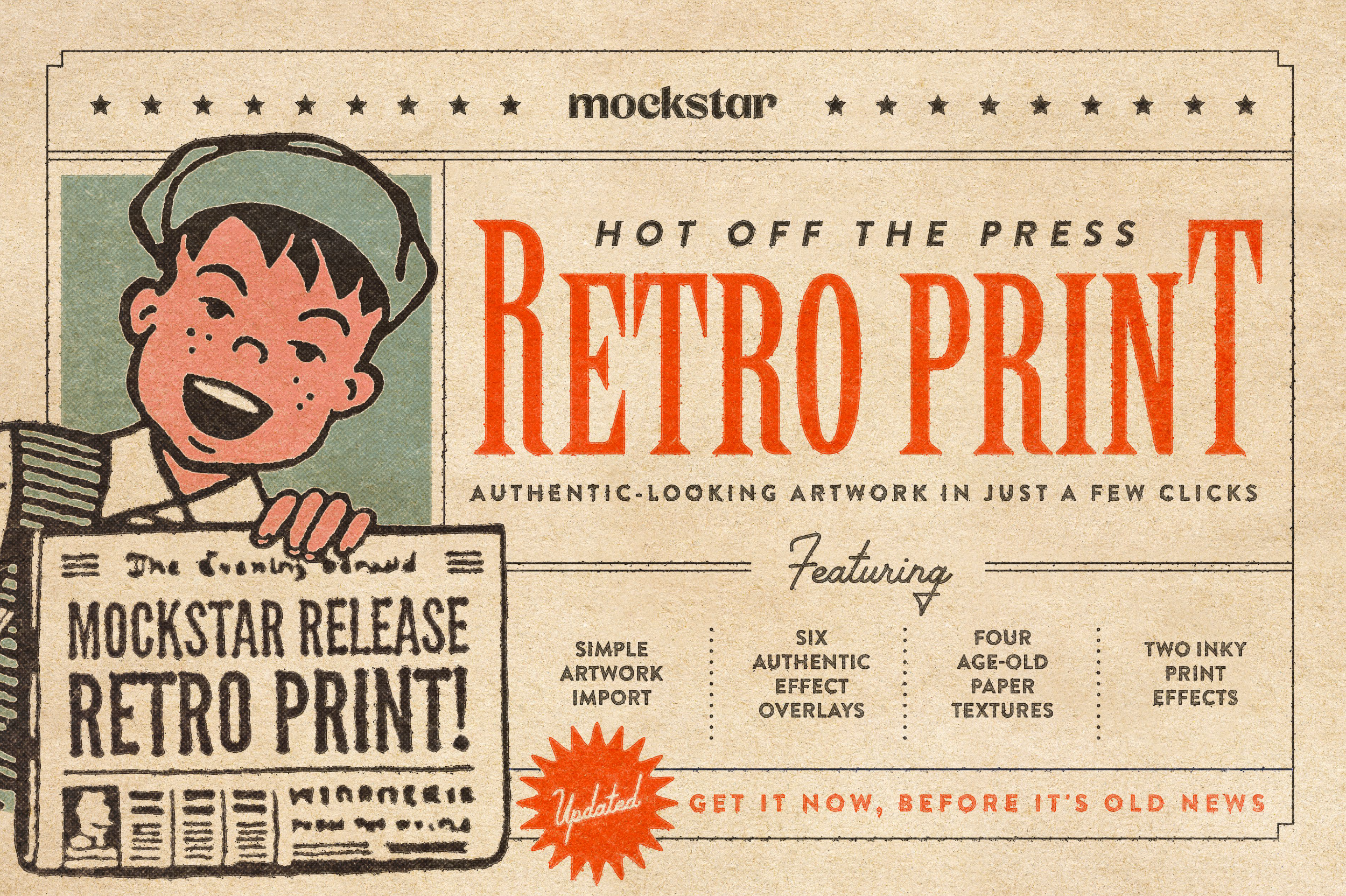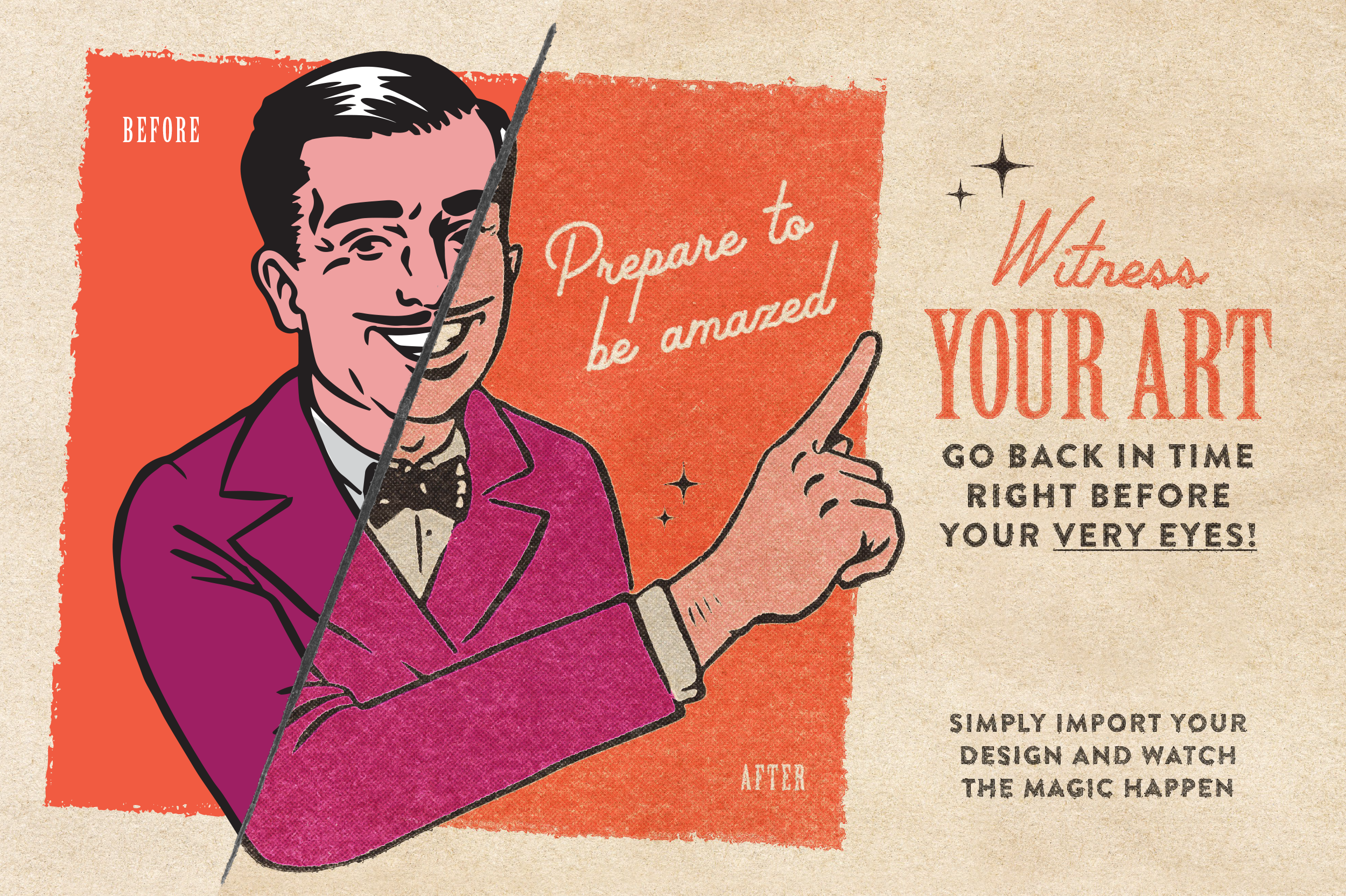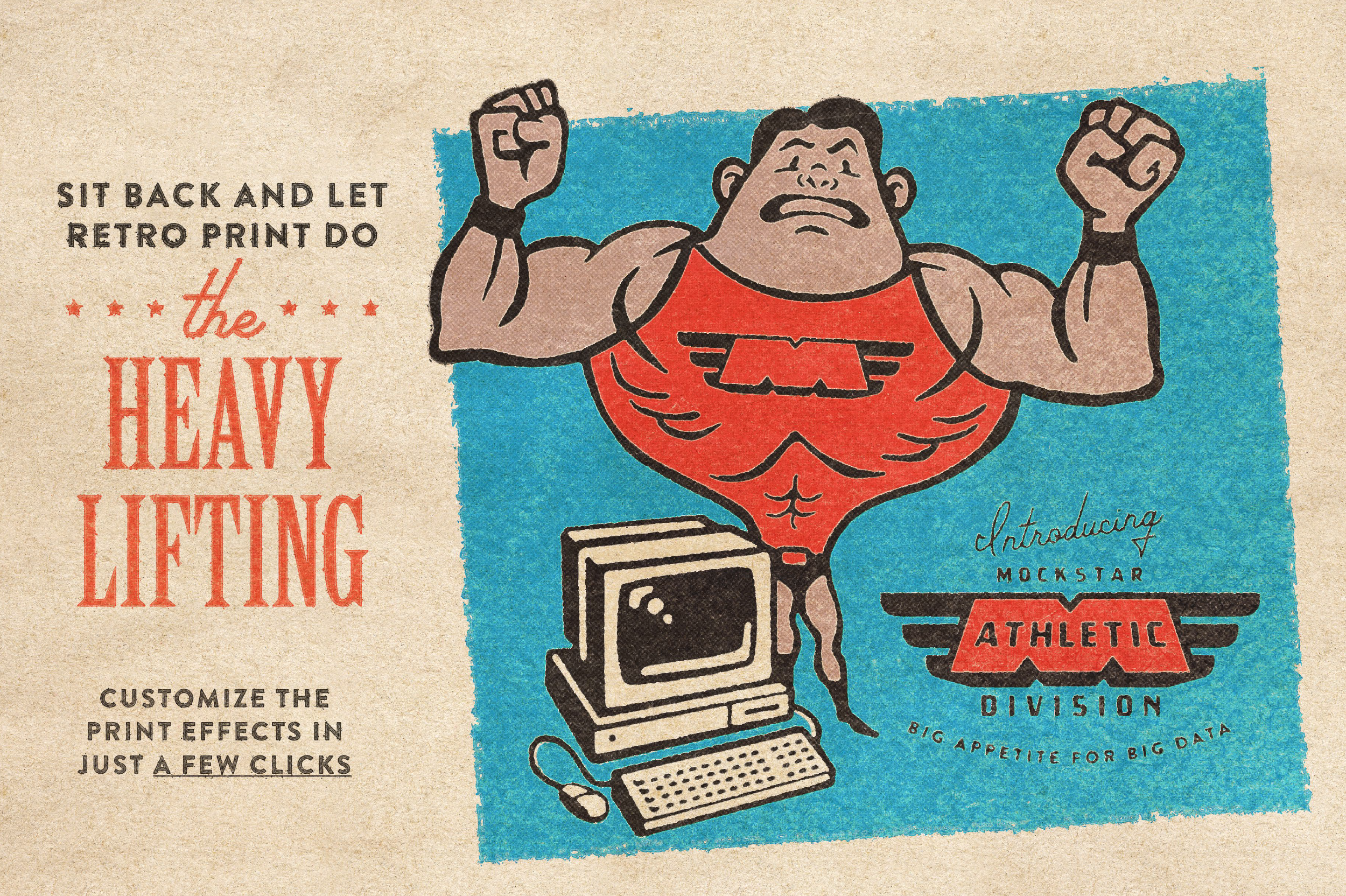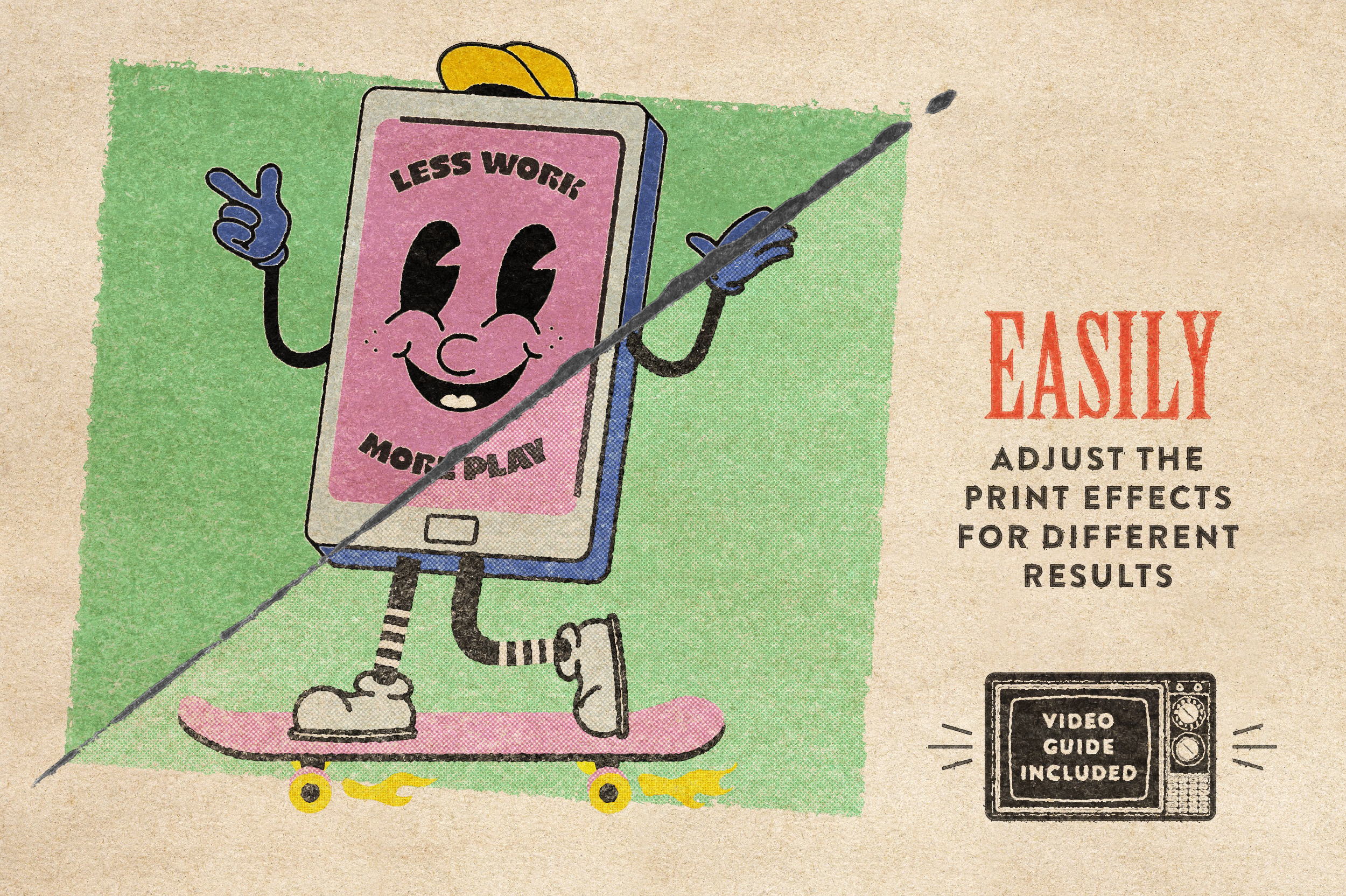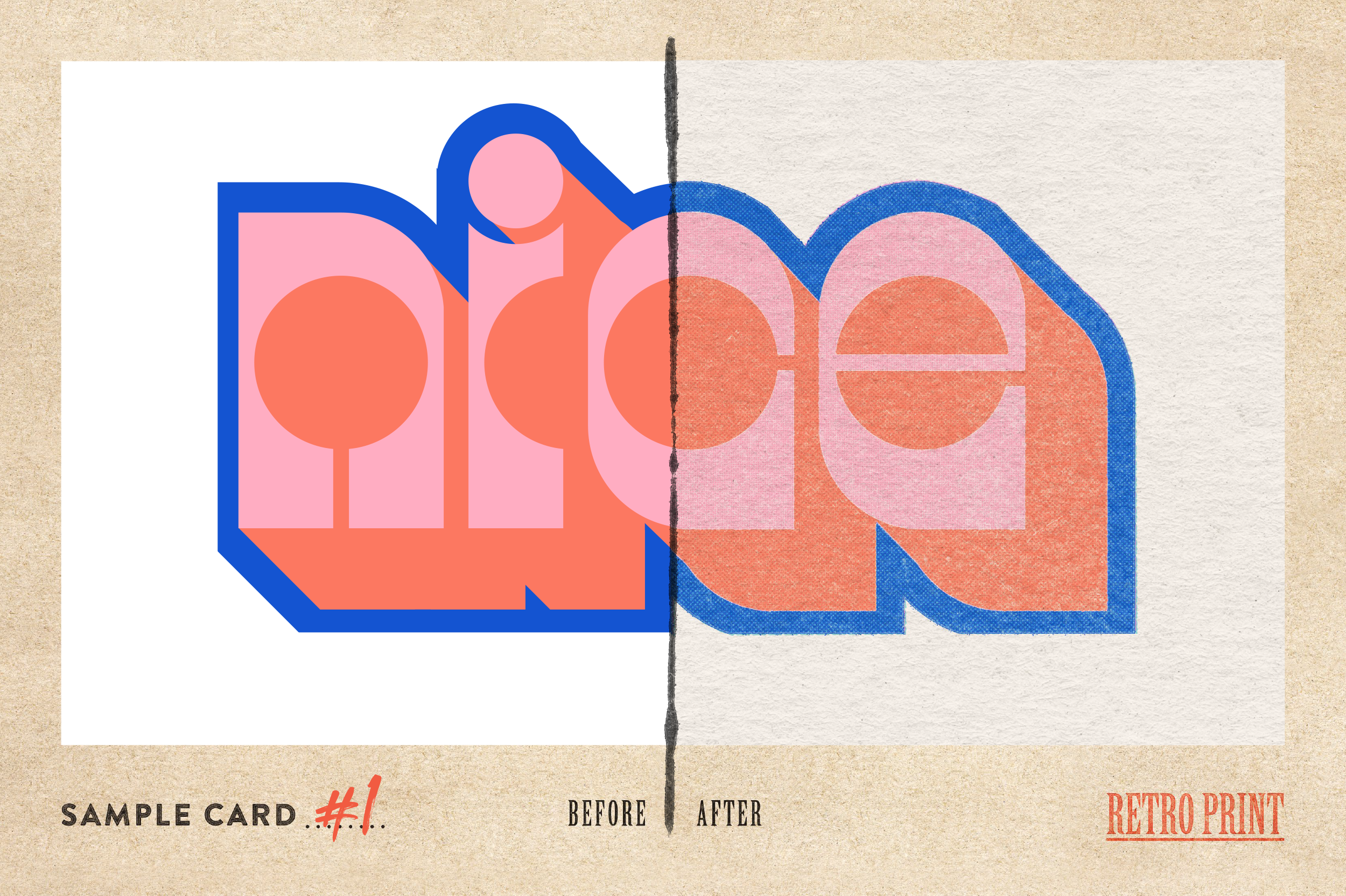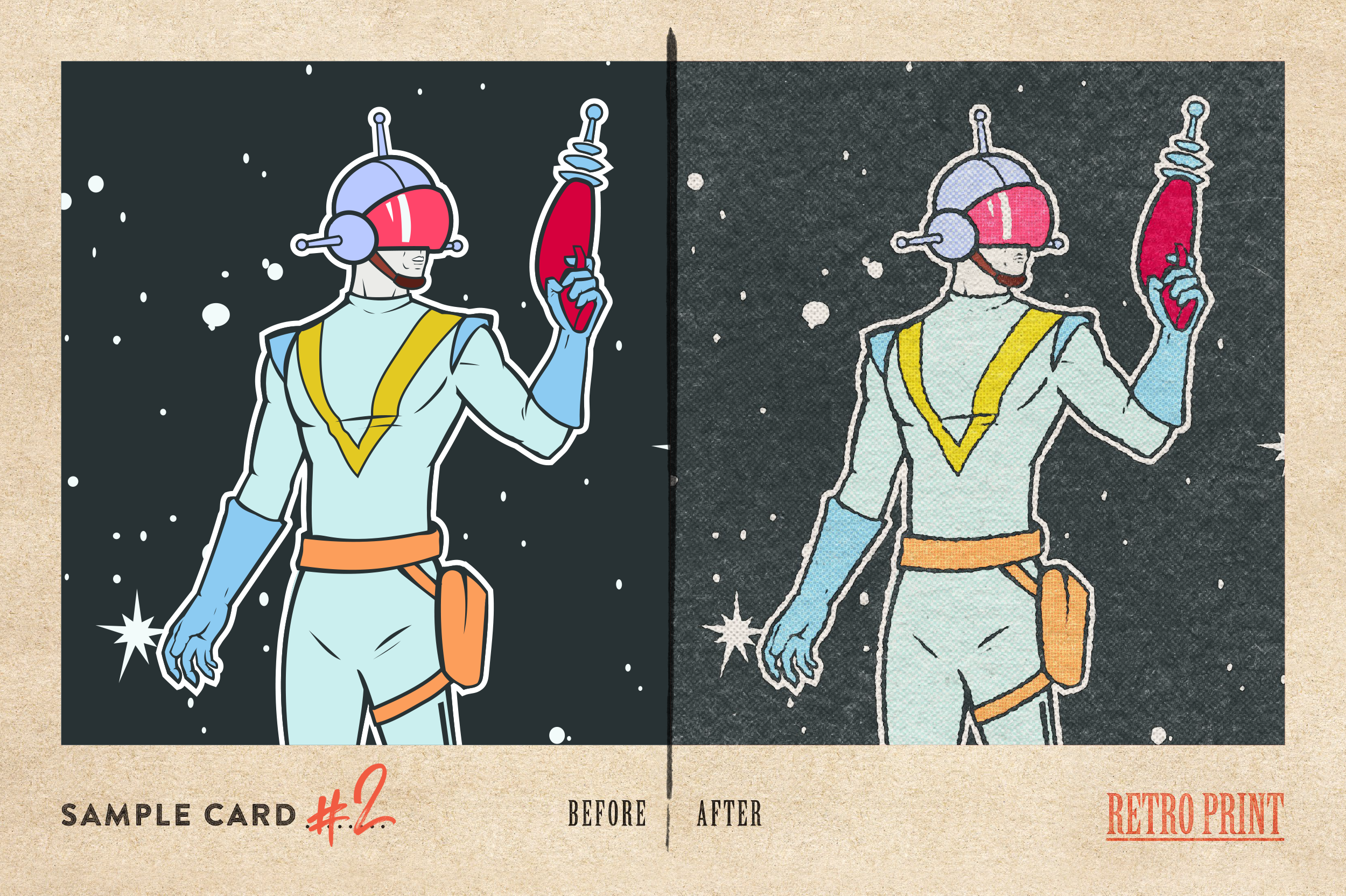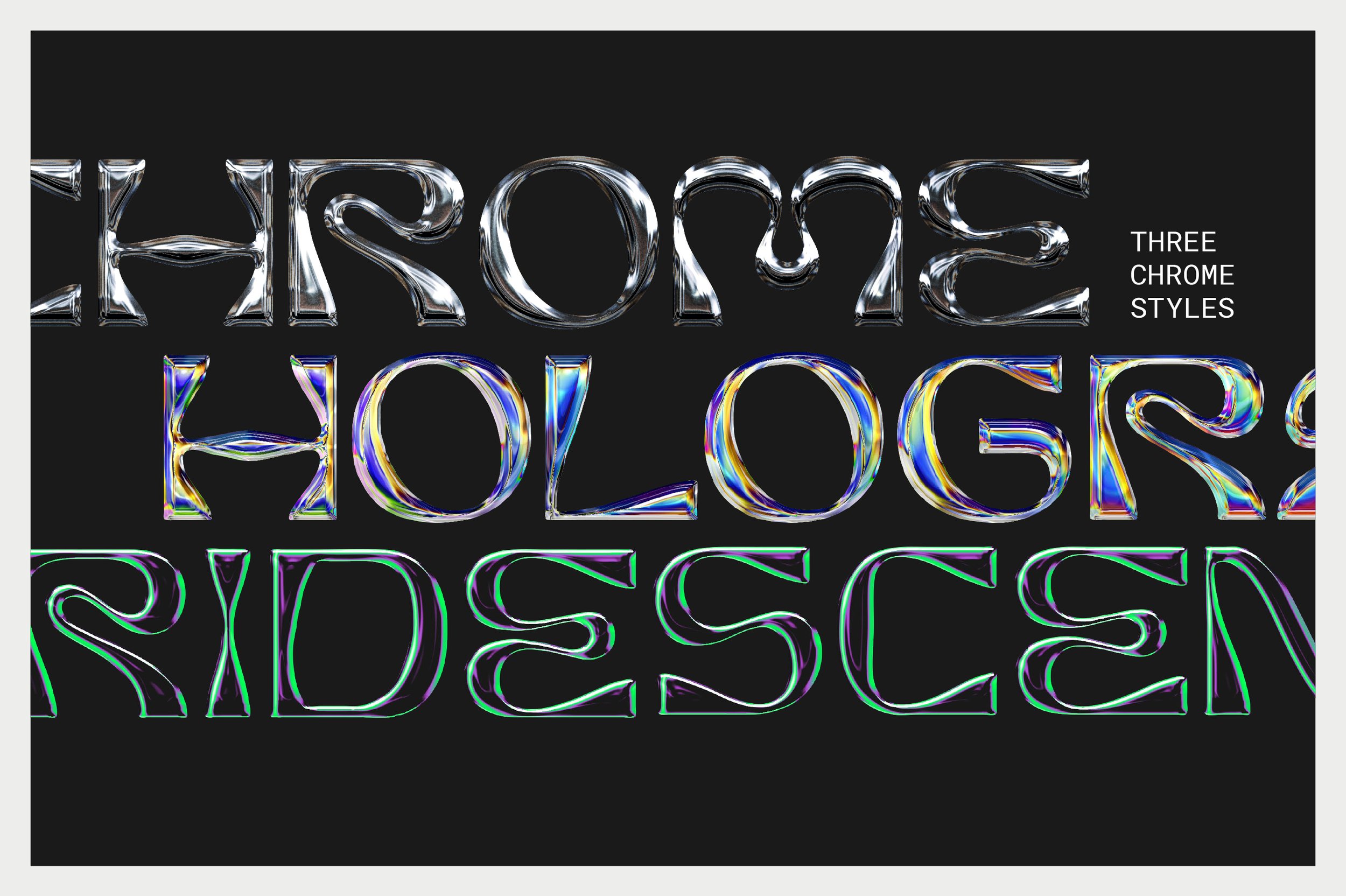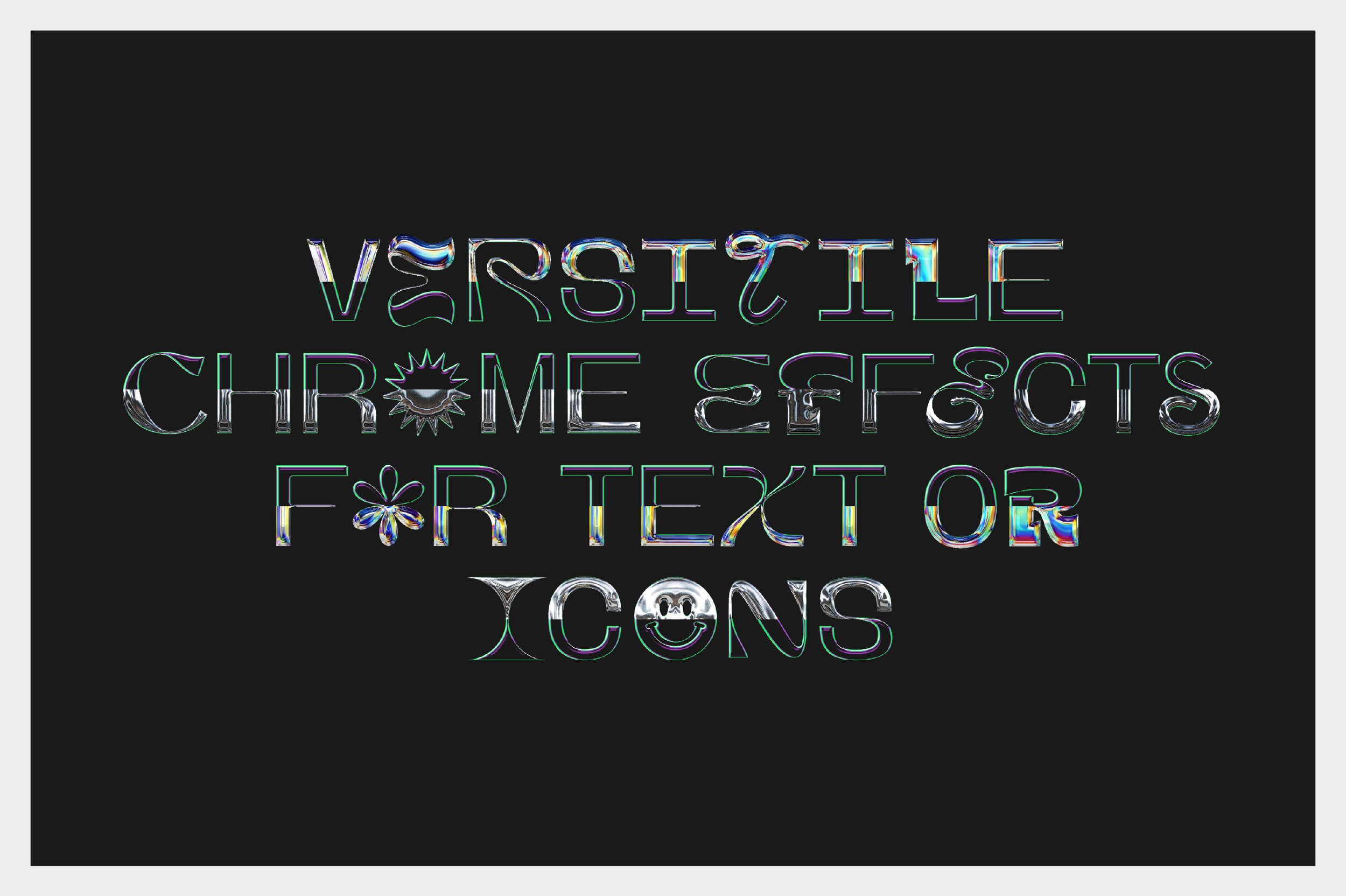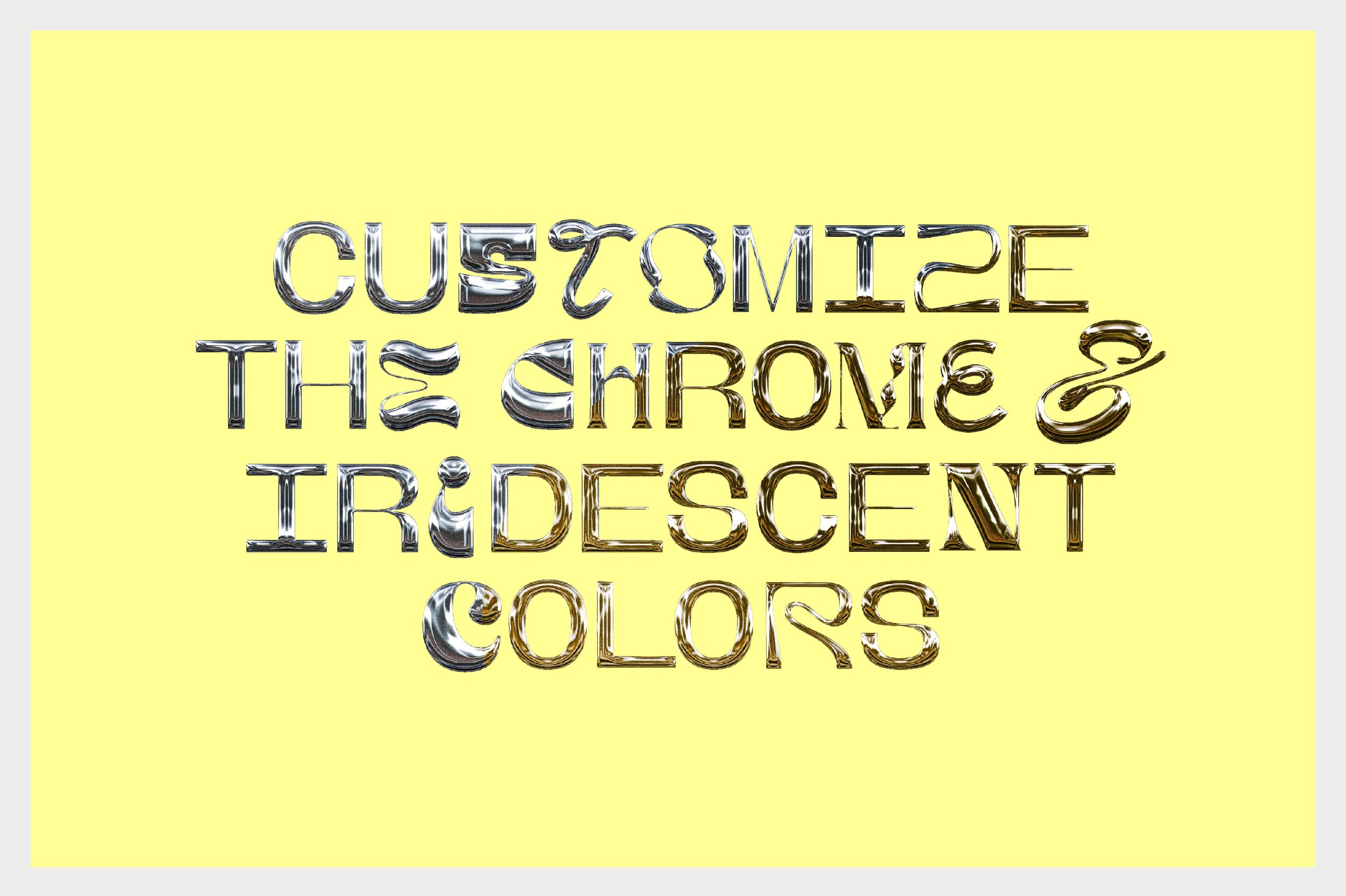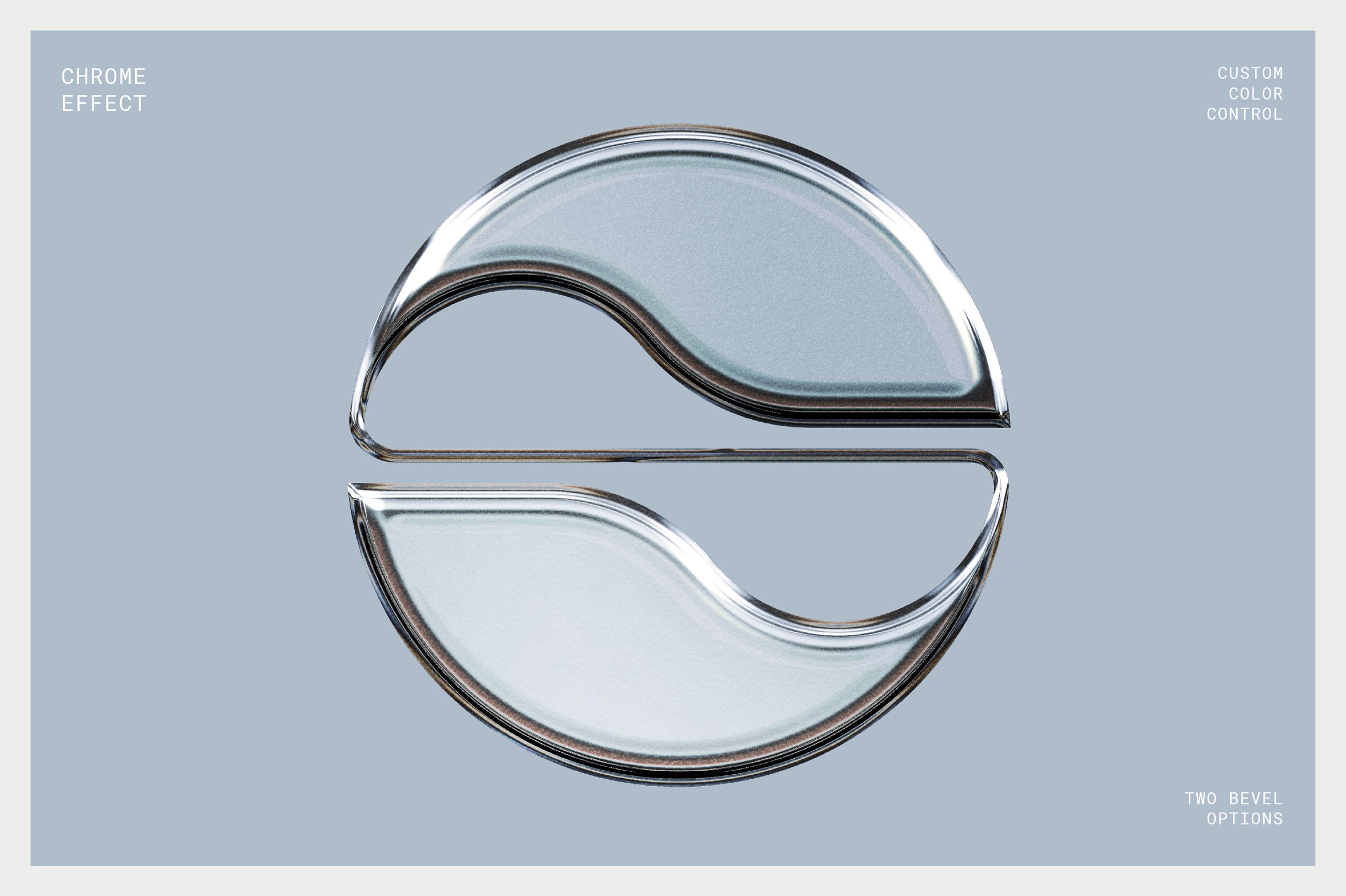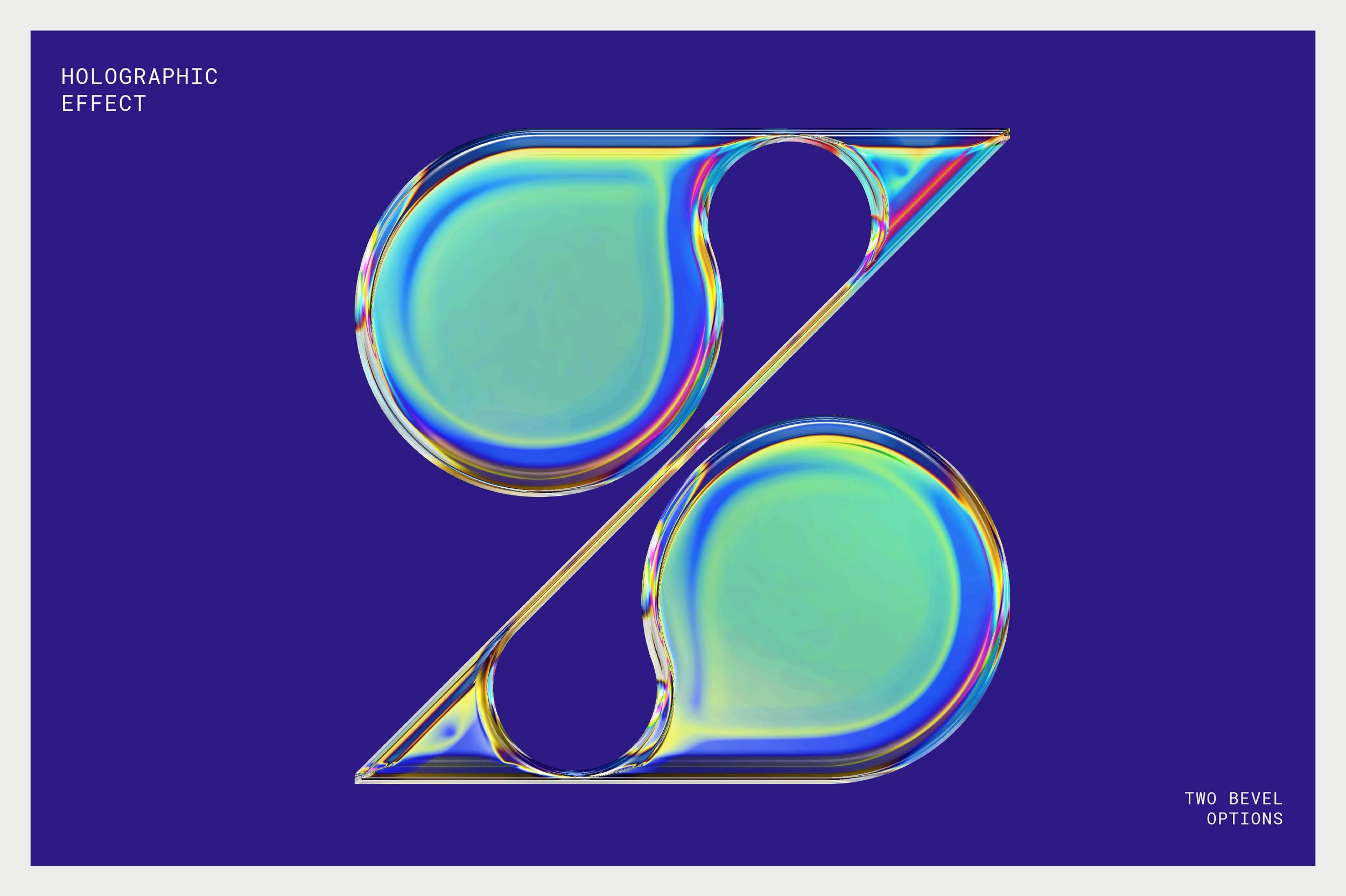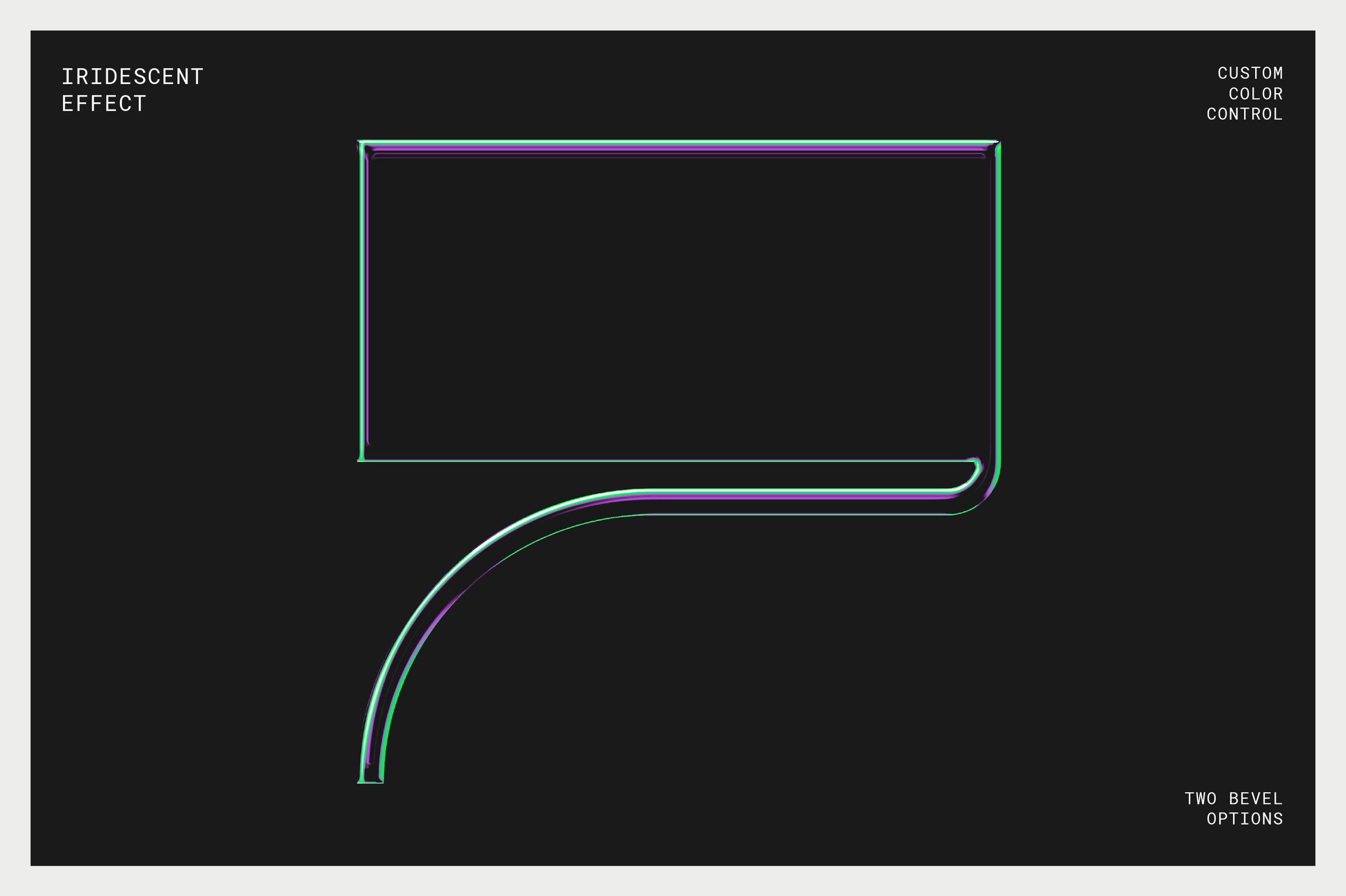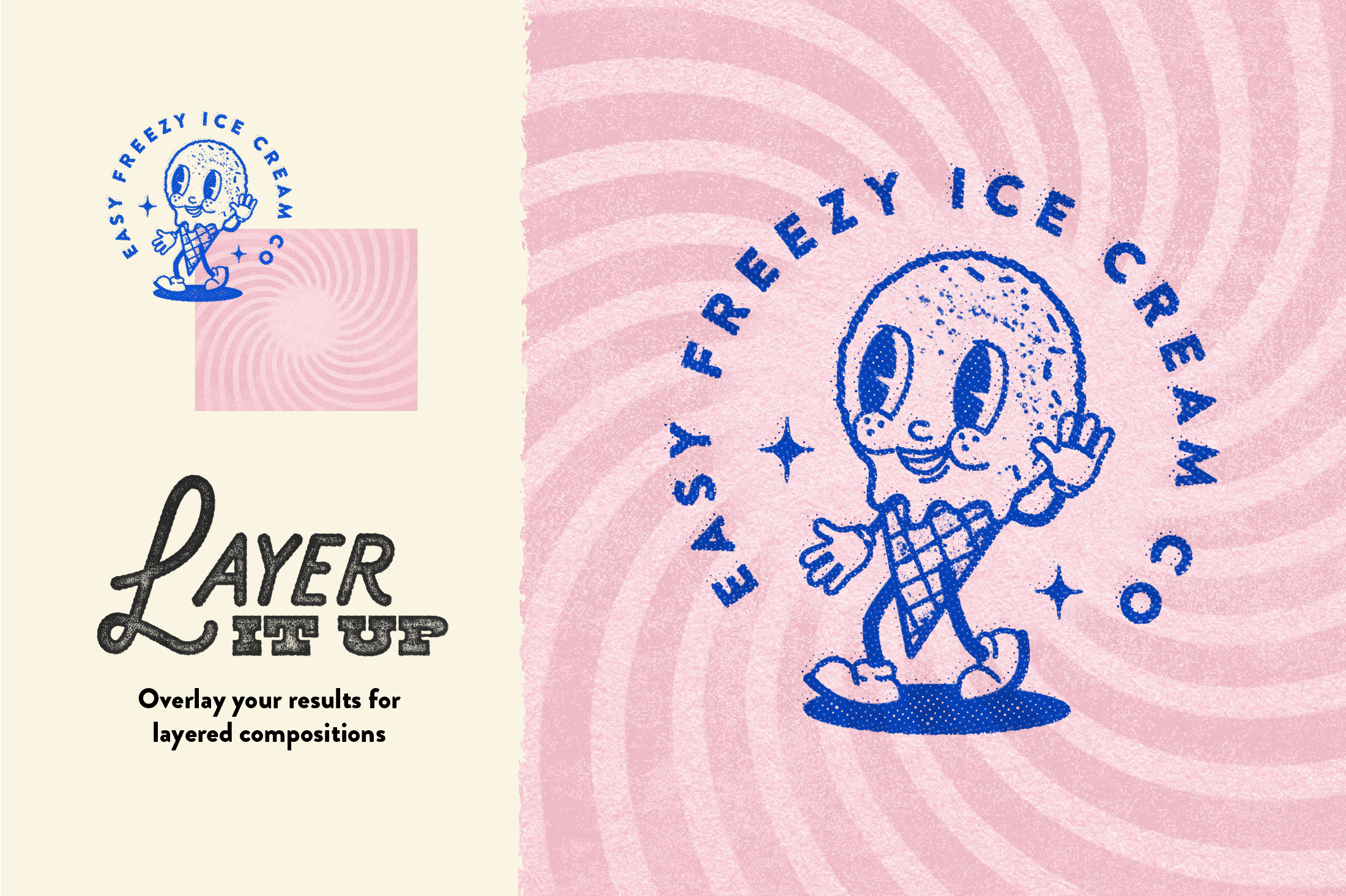Image 1 of 7
Image 1 of 7

 Image 2 of 7
Image 2 of 7

 Image 3 of 7
Image 3 of 7

 Image 4 of 7
Image 4 of 7

 Image 5 of 7
Image 5 of 7

 Image 6 of 7
Image 6 of 7

 Image 7 of 7
Image 7 of 7








Easy Engraver Effects for Photoshop
Meet your personal vintage engraver toolkit—tucked inside your computer and ready to crank out old-school charm at the press of a button. It’s a flexible design machine with endless vintage possibilities.
Choose from 3 engraver patterns, play with the pattern size, and pick your perfect color. Creating vintage-style art has never been this easy (or fun). Want to get that full aged look? Add some grit with 6 grunge effects and layer in 5 paper textures for that perfectly aged look.
What's included:
A high-quality Photoshop file (4500 x 4500px at 300DPI), locked and loaded, just waiting for your creative command.
A step-by-step demo video, showing you all the tricks to get the most out of this vintage gem.
Works with both photographs and vector elements like type and graphics.
Creates single color illustrations, but for multi-color, simply export individual elements with a transparent background and collate in a new Photoshop file, or layer in a program like Illustrator or Indesign.
Ready to time-travel through design? Let the engraving begin!
Check out the blog post here for more examples of Easy Engraver in action.
This toolkit is compatible only with Adobe Photoshop and works best with images that have had the background removed.
Meet your personal vintage engraver toolkit—tucked inside your computer and ready to crank out old-school charm at the press of a button. It’s a flexible design machine with endless vintage possibilities.
Choose from 3 engraver patterns, play with the pattern size, and pick your perfect color. Creating vintage-style art has never been this easy (or fun). Want to get that full aged look? Add some grit with 6 grunge effects and layer in 5 paper textures for that perfectly aged look.
What's included:
A high-quality Photoshop file (4500 x 4500px at 300DPI), locked and loaded, just waiting for your creative command.
A step-by-step demo video, showing you all the tricks to get the most out of this vintage gem.
Works with both photographs and vector elements like type and graphics.
Creates single color illustrations, but for multi-color, simply export individual elements with a transparent background and collate in a new Photoshop file, or layer in a program like Illustrator or Indesign.
Ready to time-travel through design? Let the engraving begin!
Check out the blog post here for more examples of Easy Engraver in action.
This toolkit is compatible only with Adobe Photoshop and works best with images that have had the background removed.