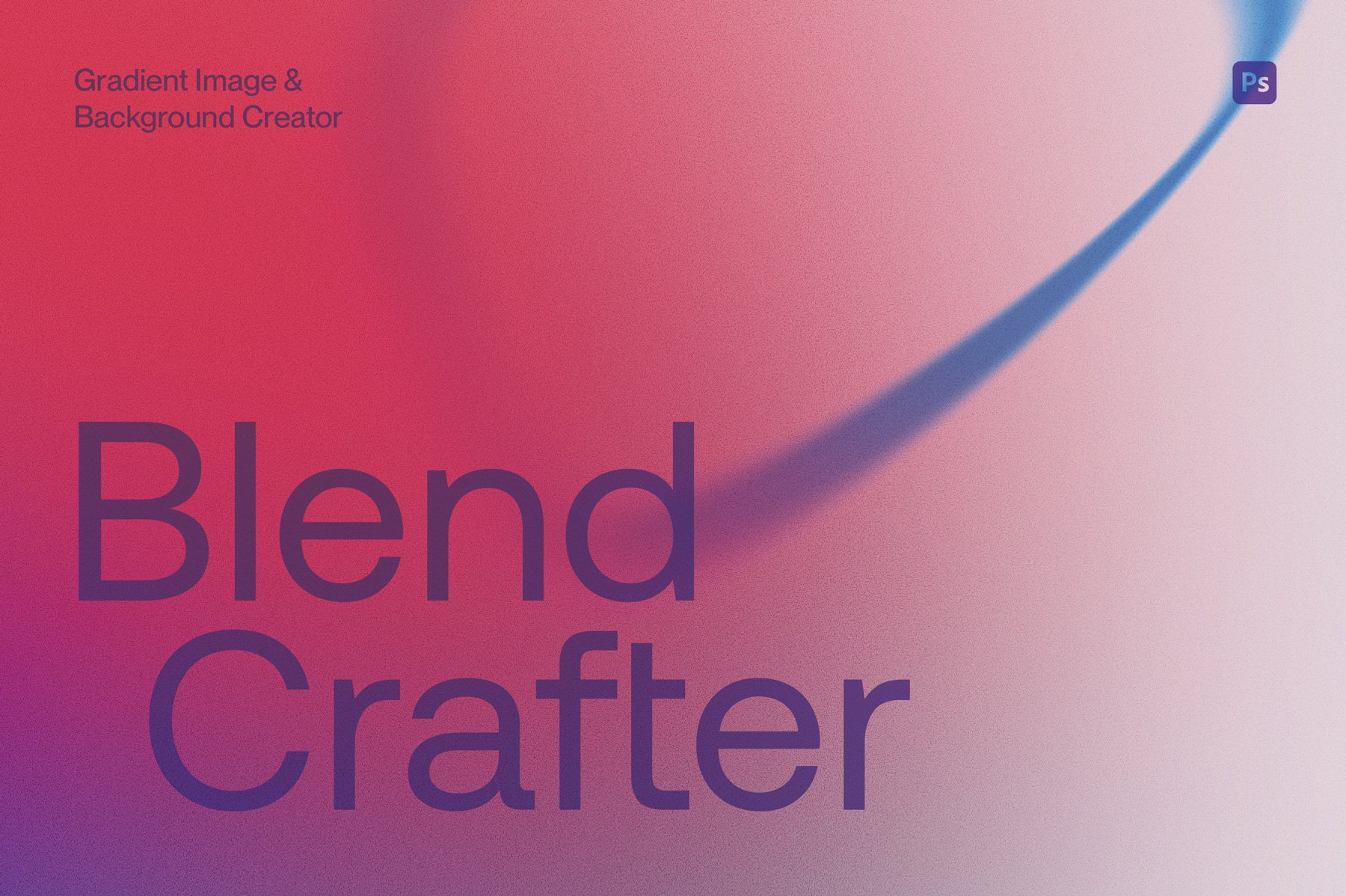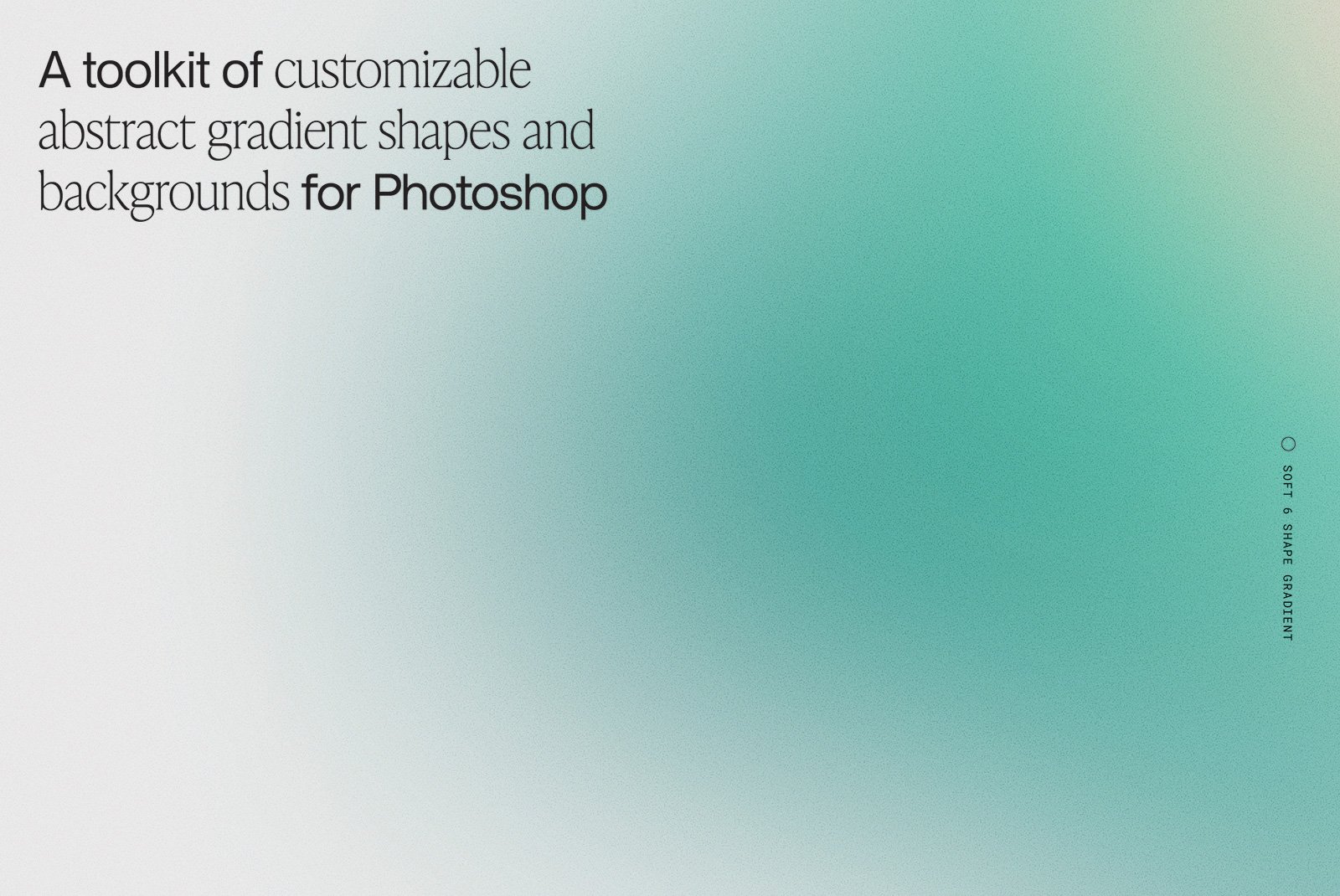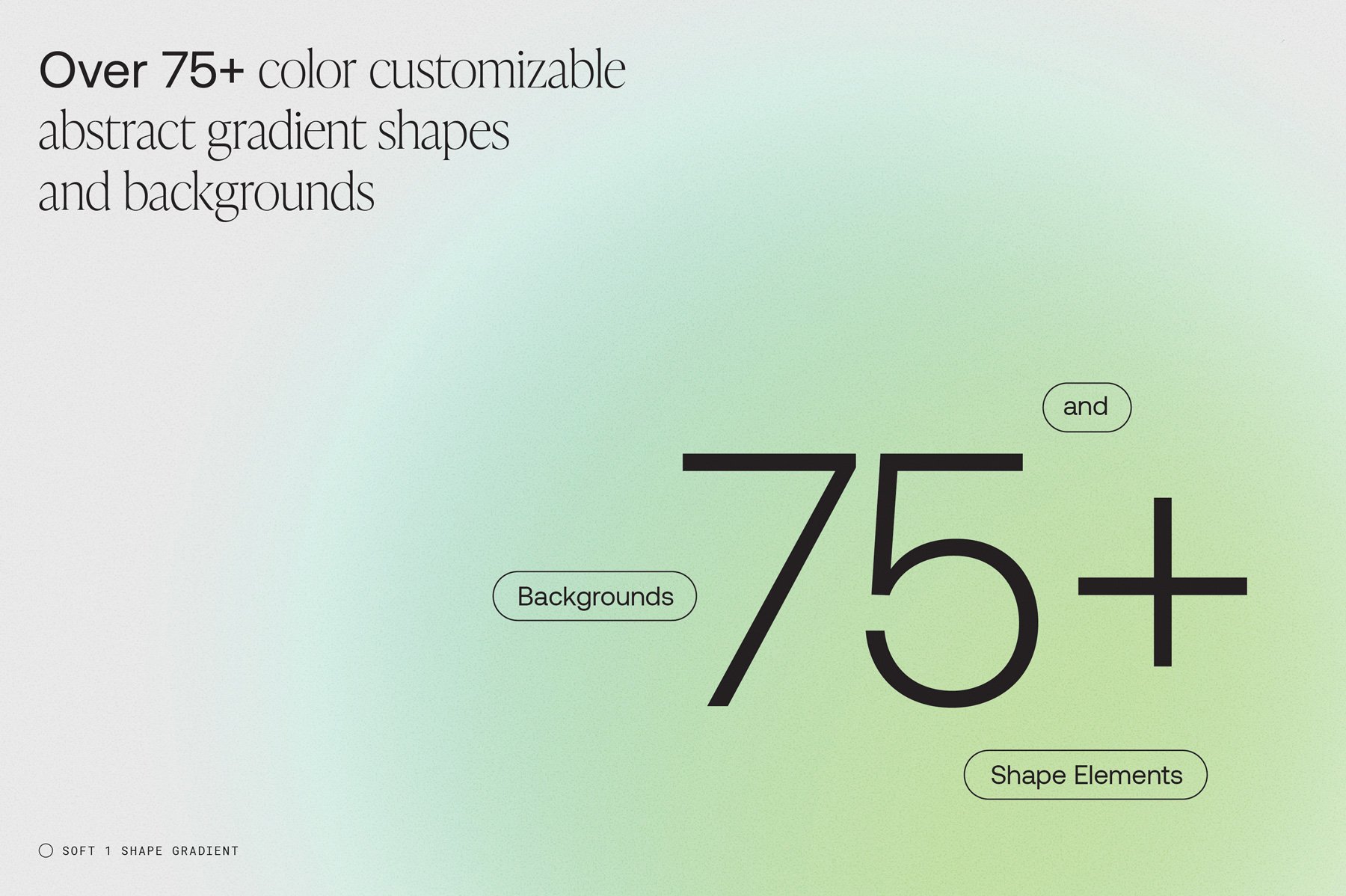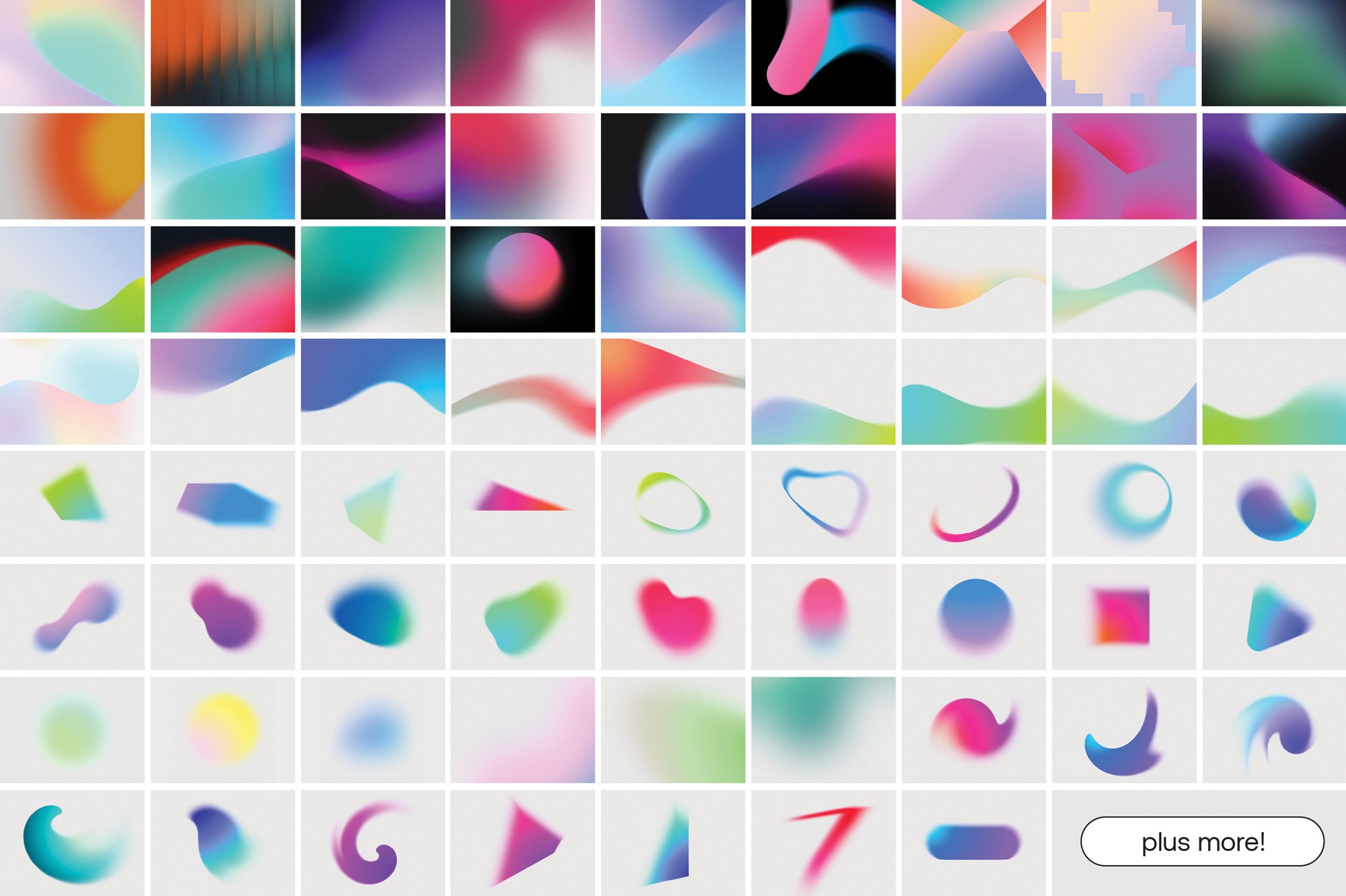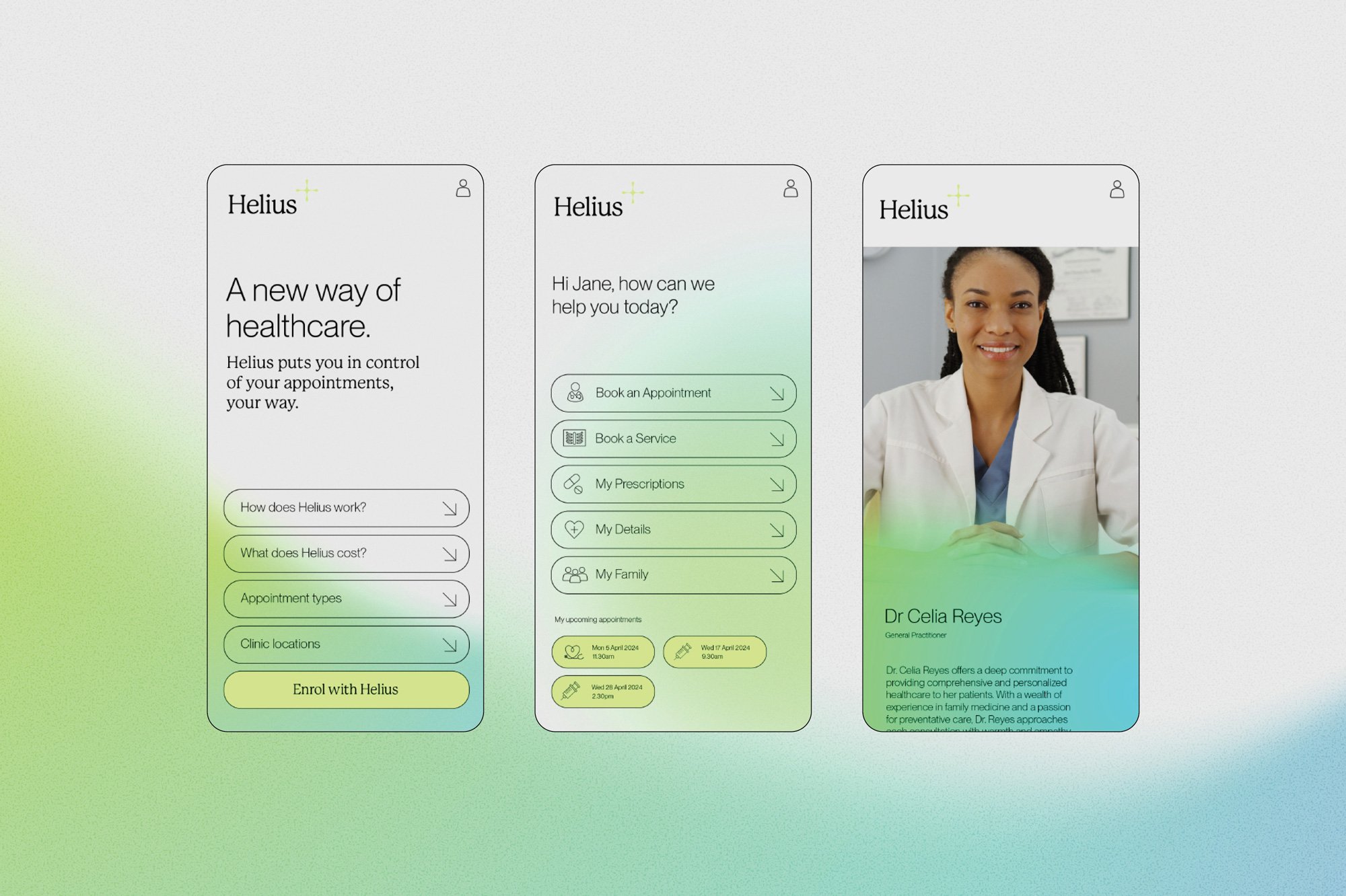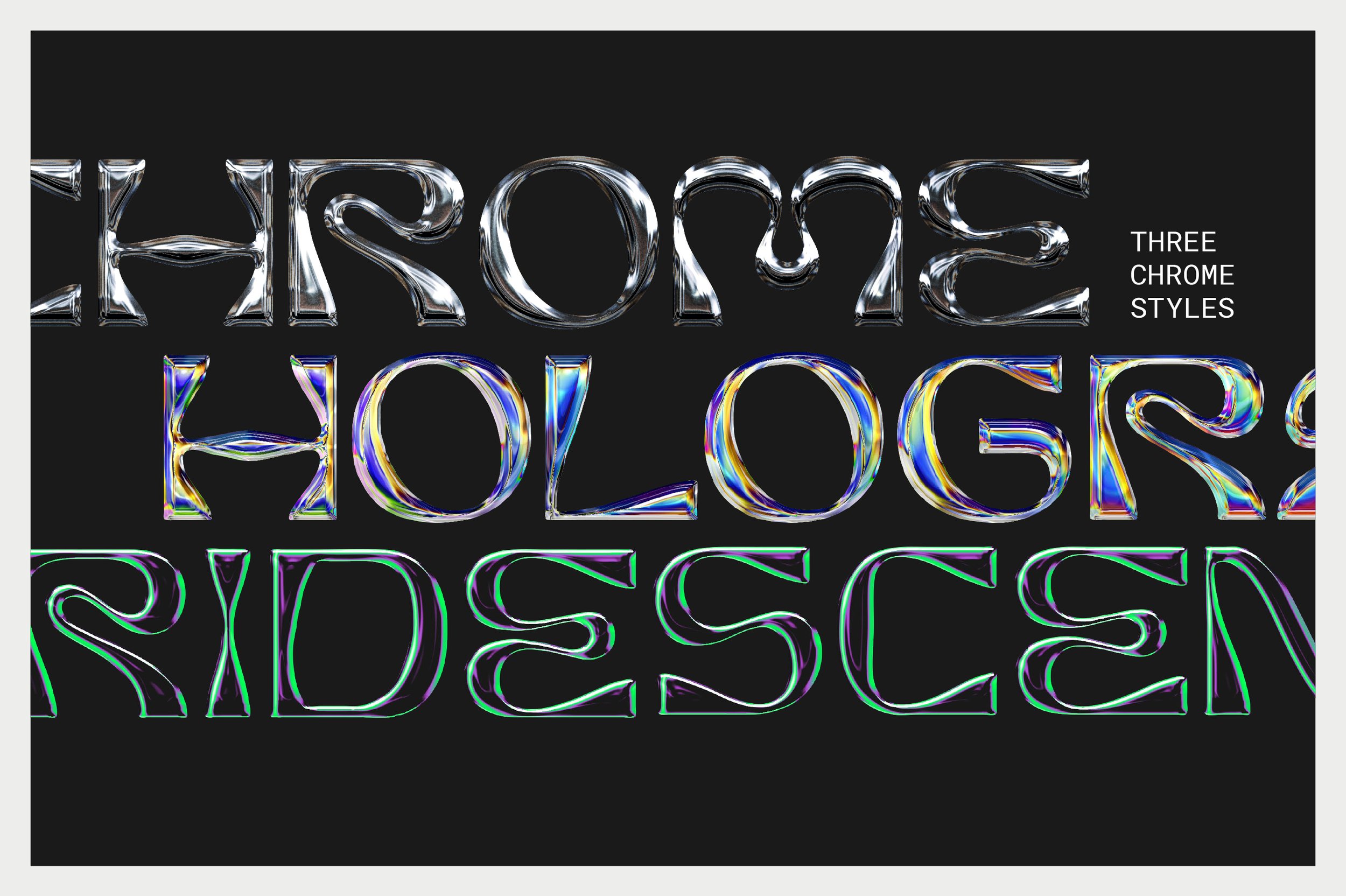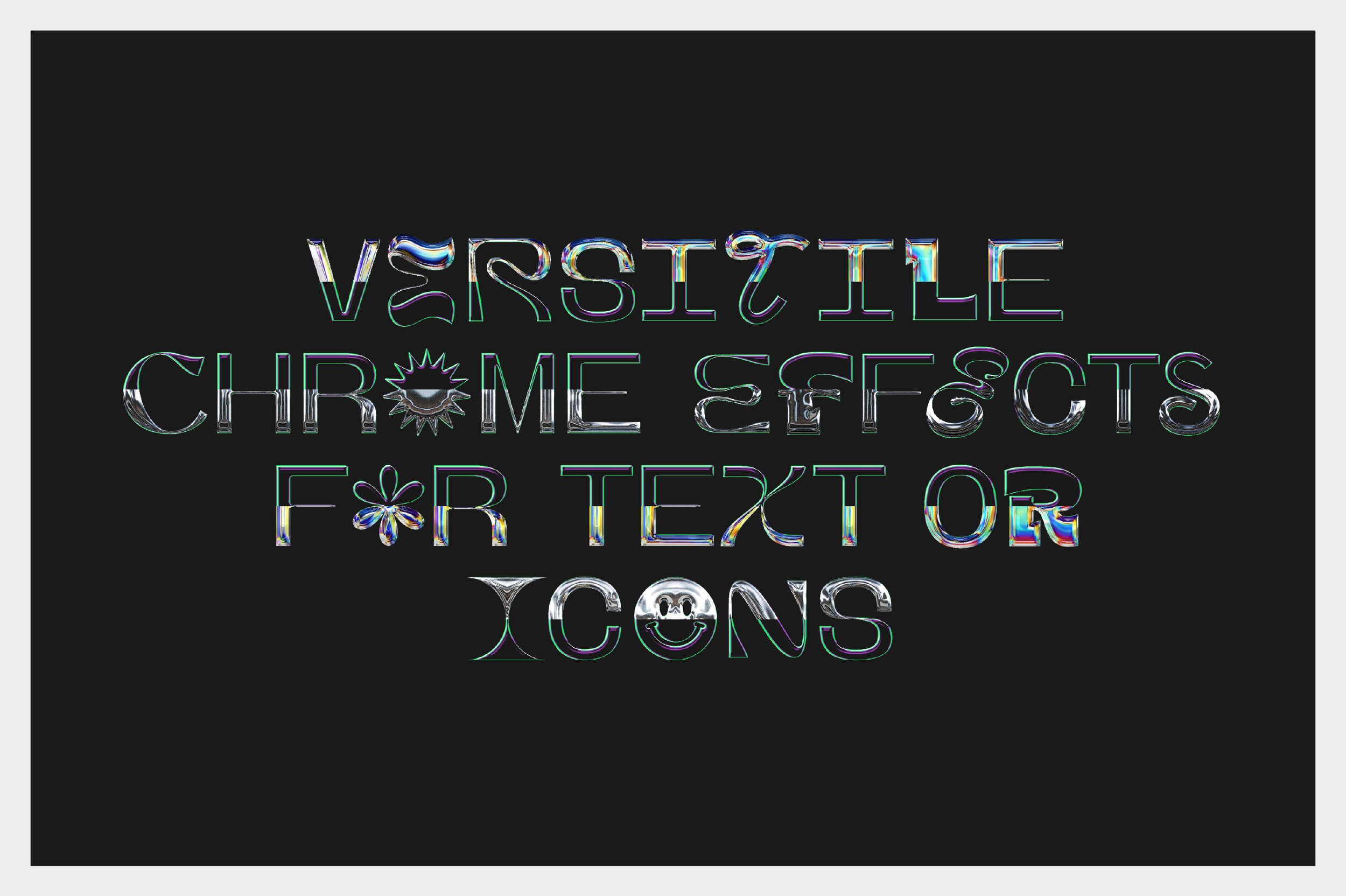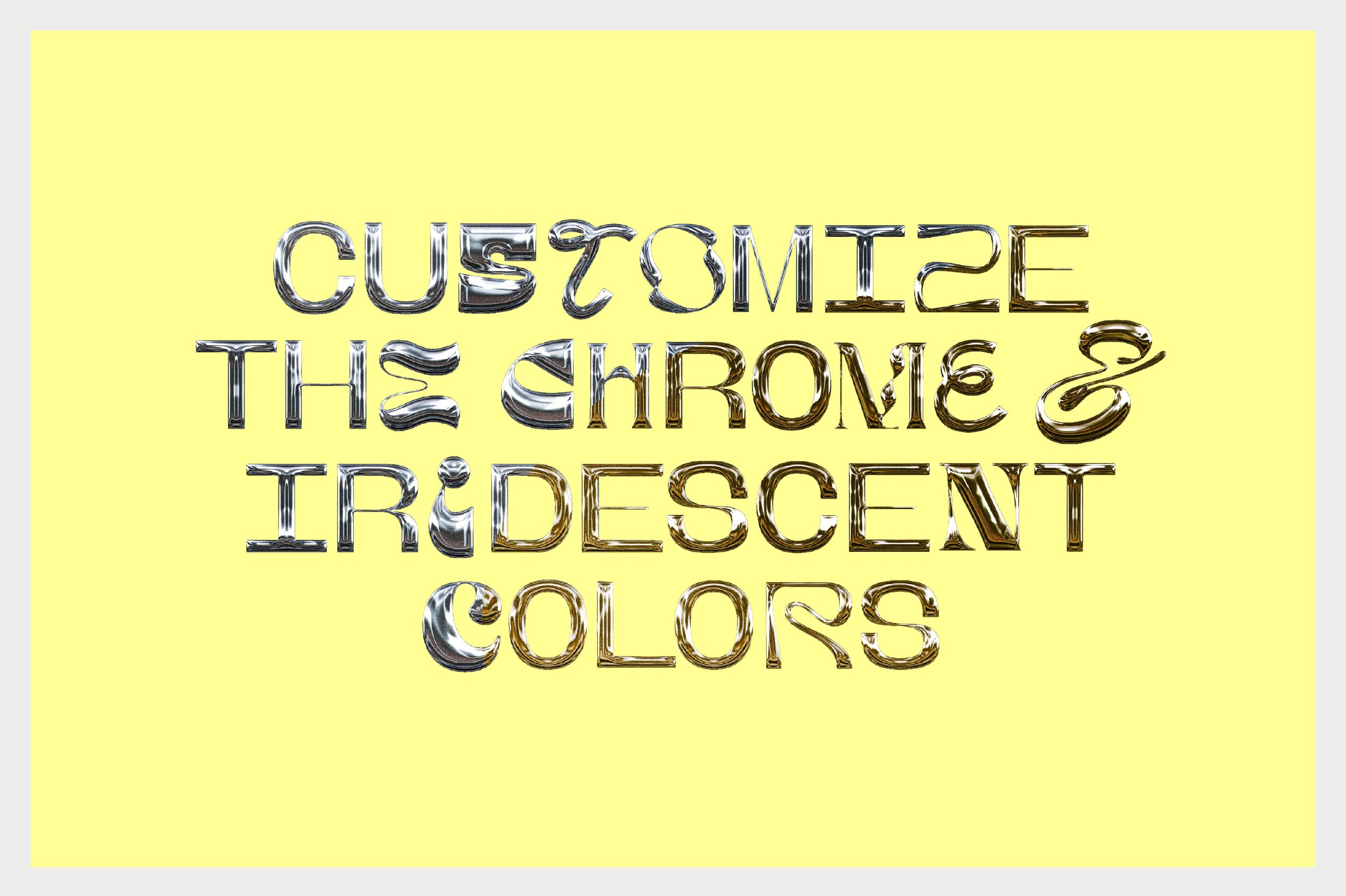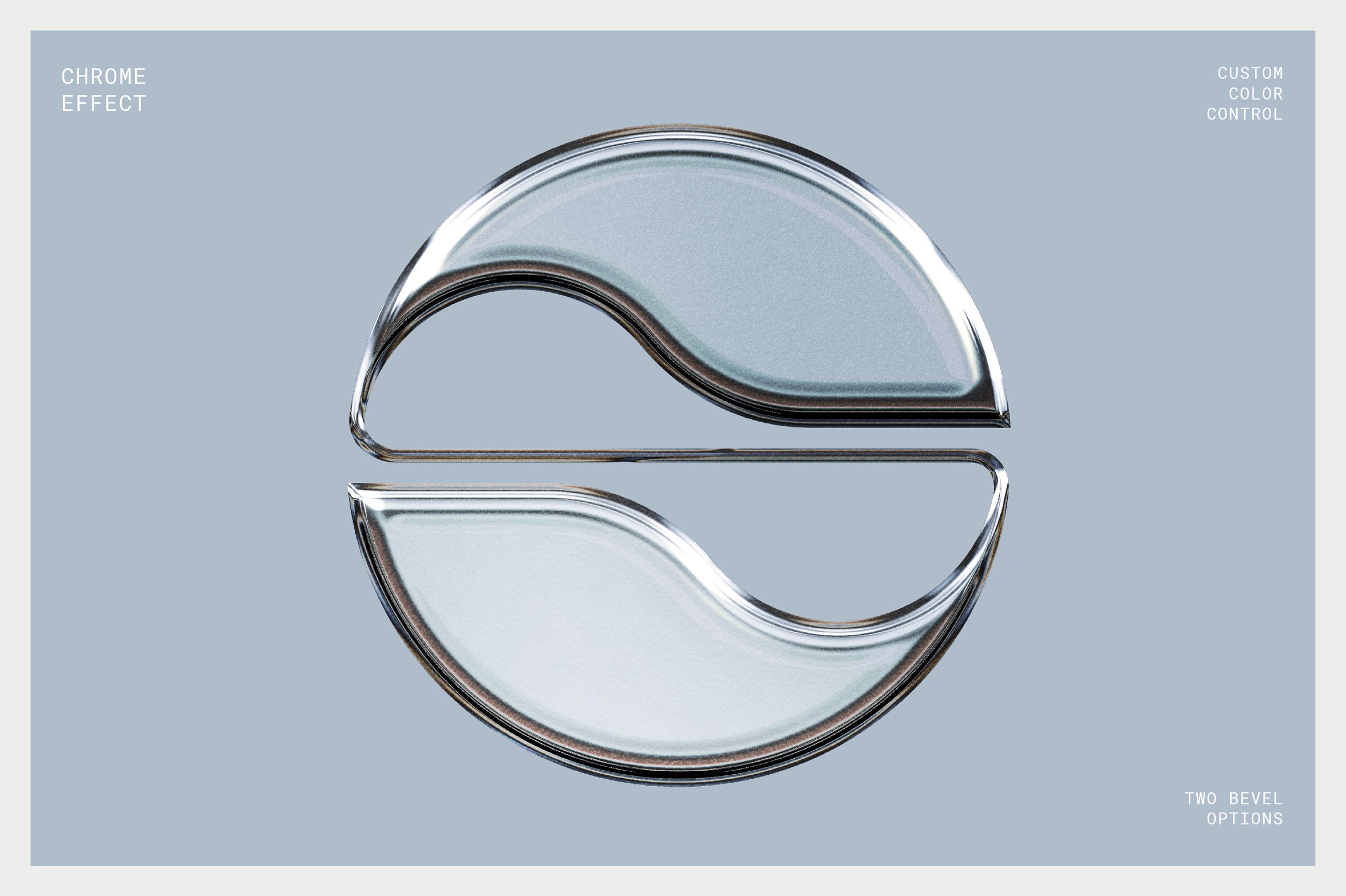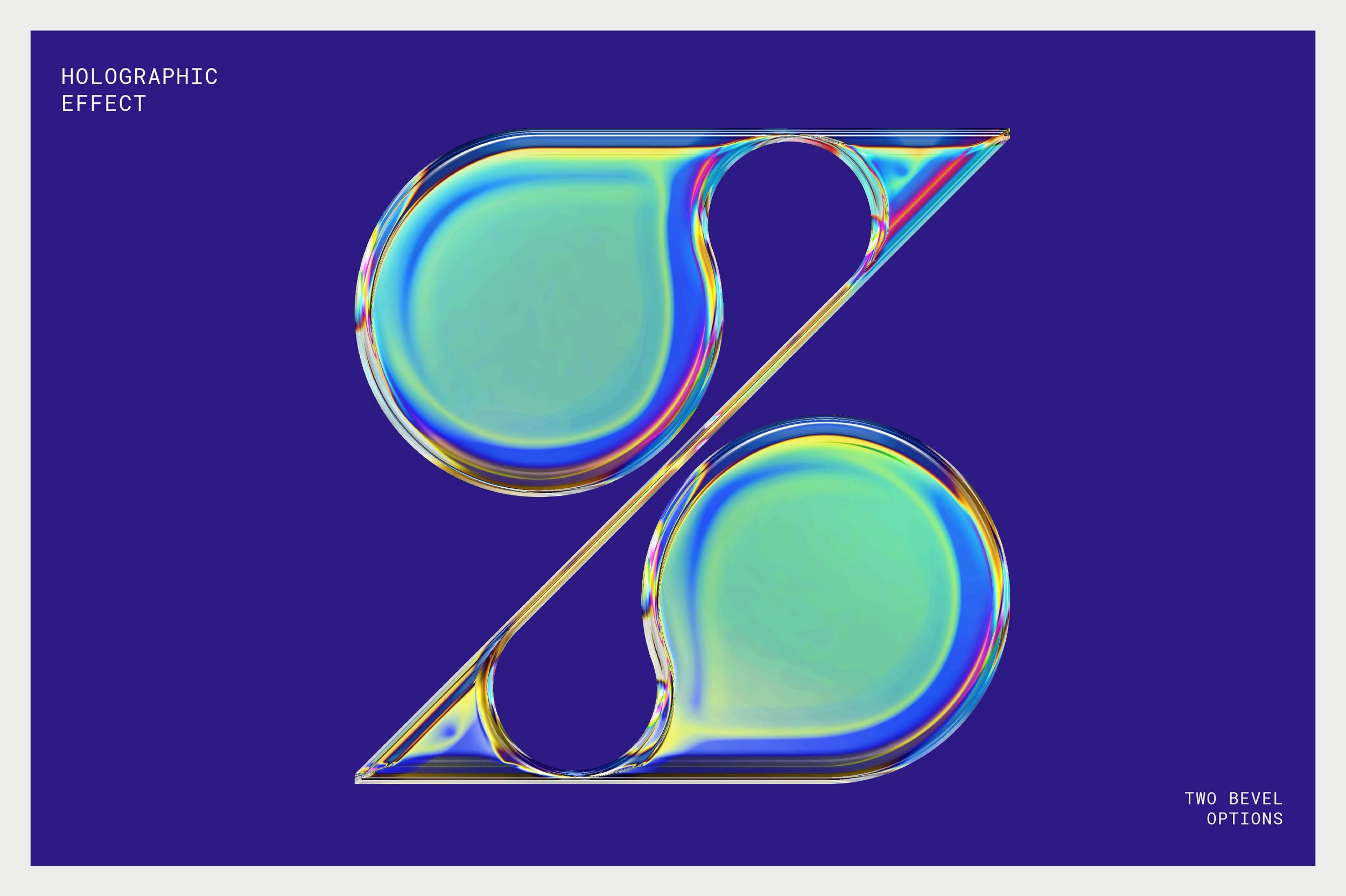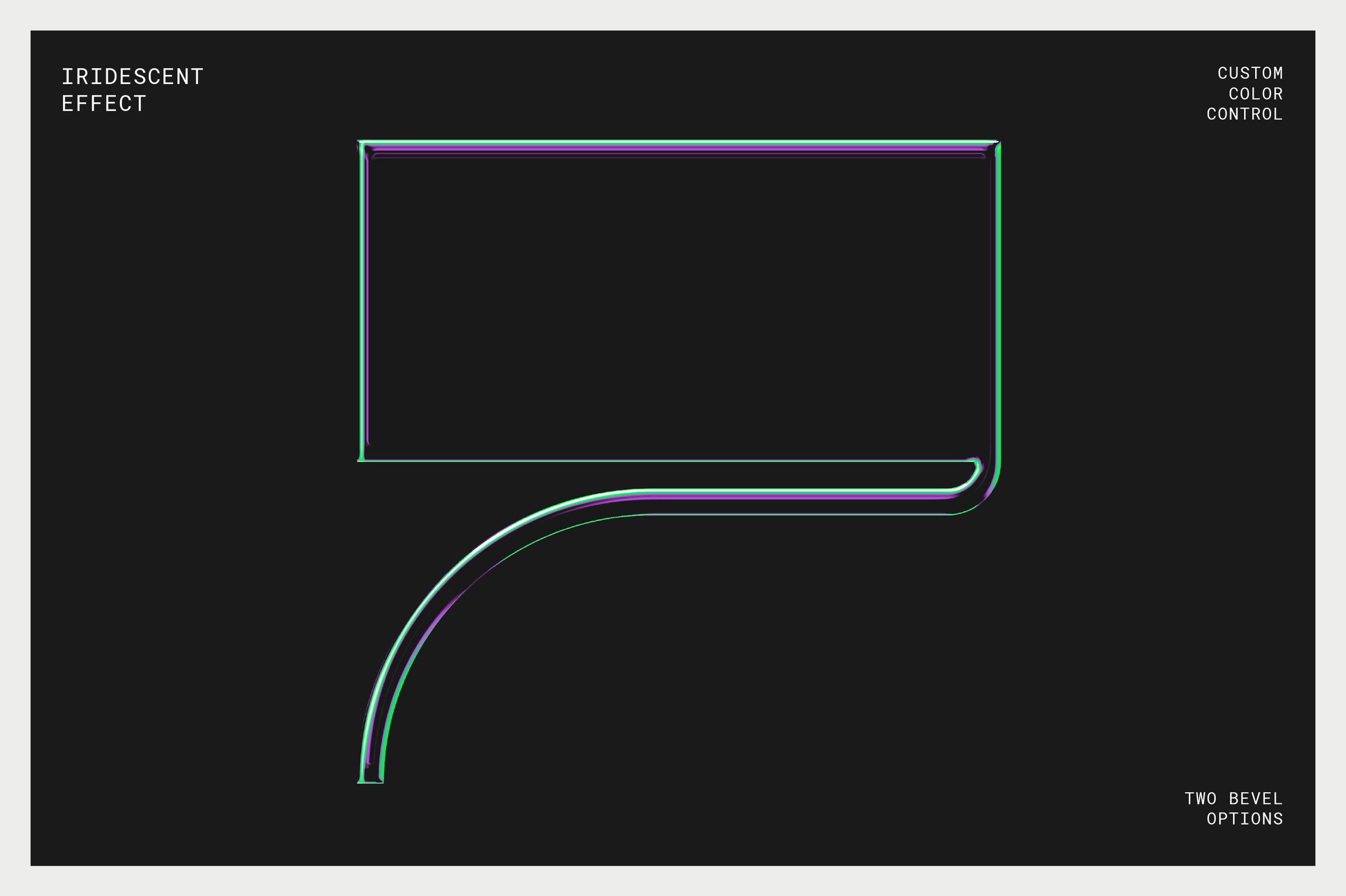Image 1 of 7
Image 1 of 7

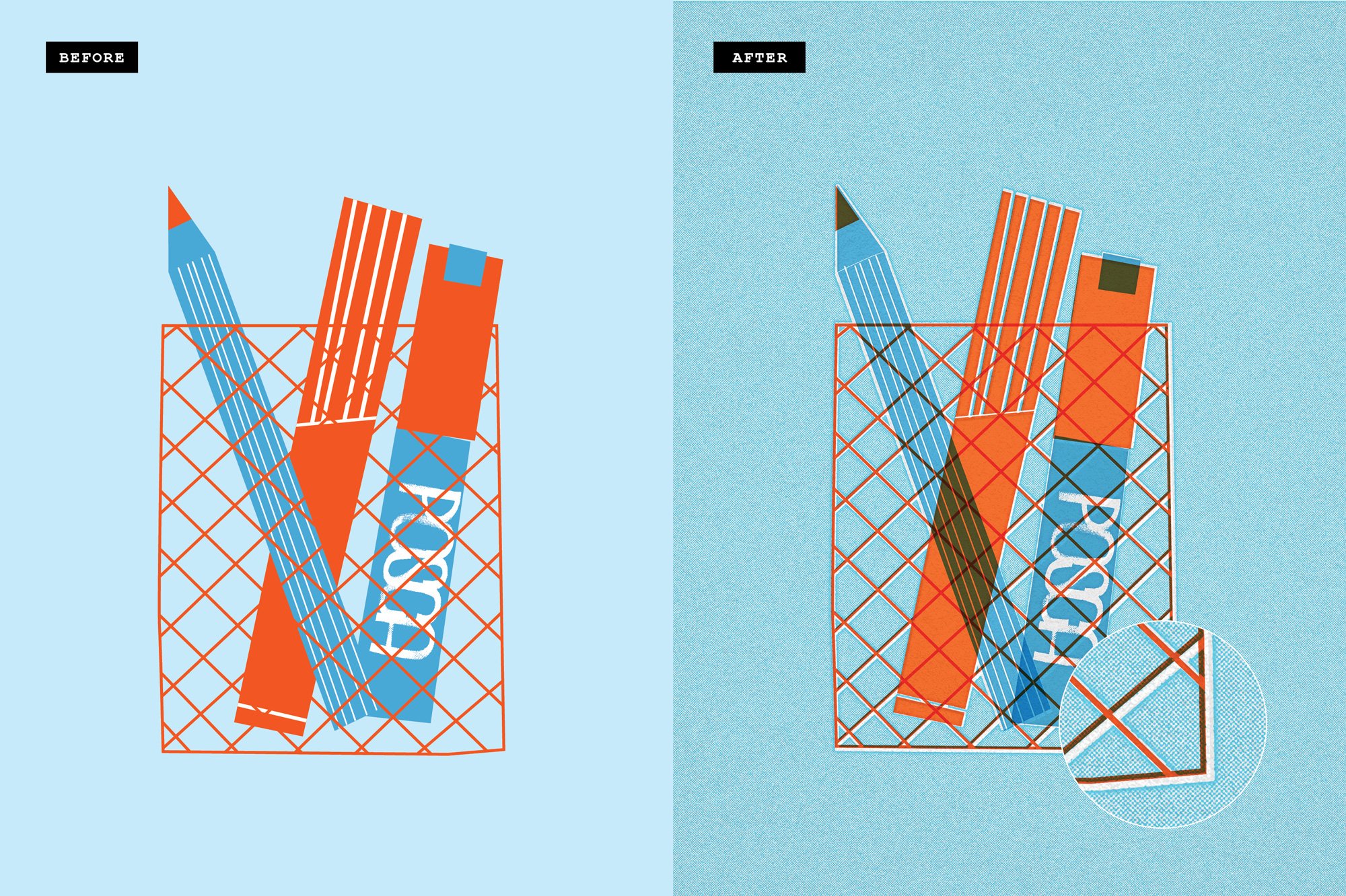 Image 2 of 7
Image 2 of 7
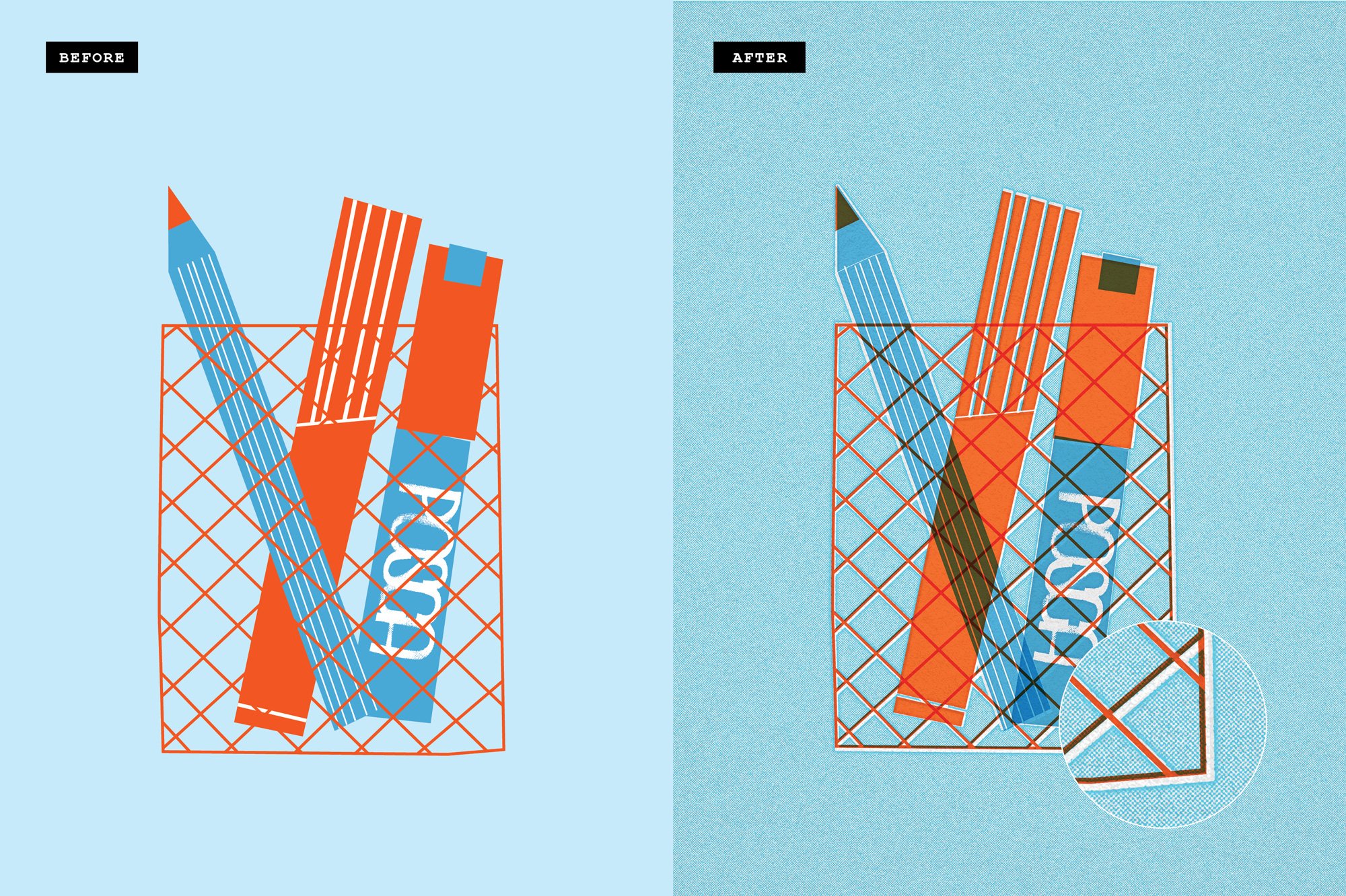
 Image 3 of 7
Image 3 of 7

 Image 4 of 7
Image 4 of 7

 Image 5 of 7
Image 5 of 7

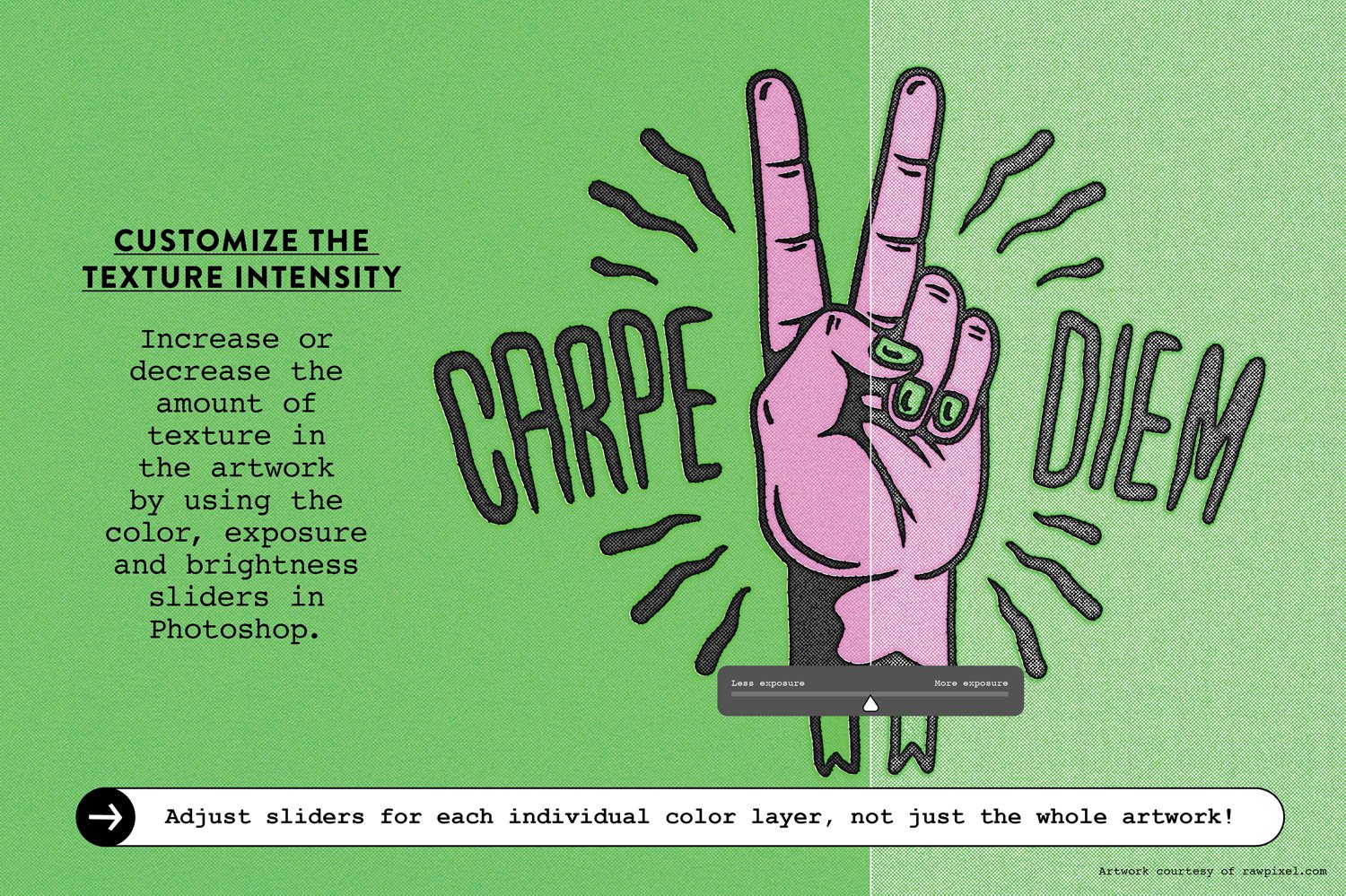 Image 6 of 7
Image 6 of 7
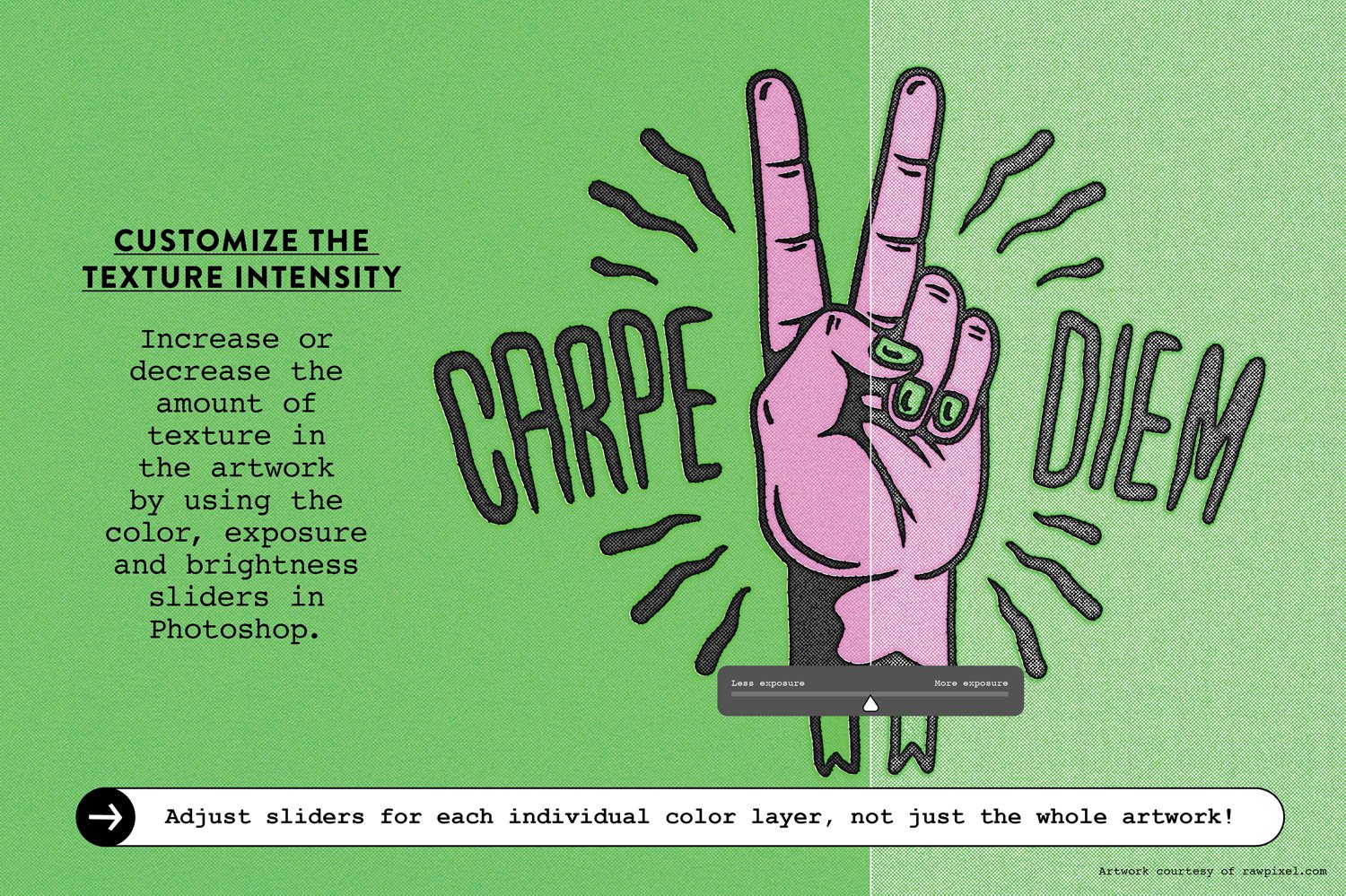
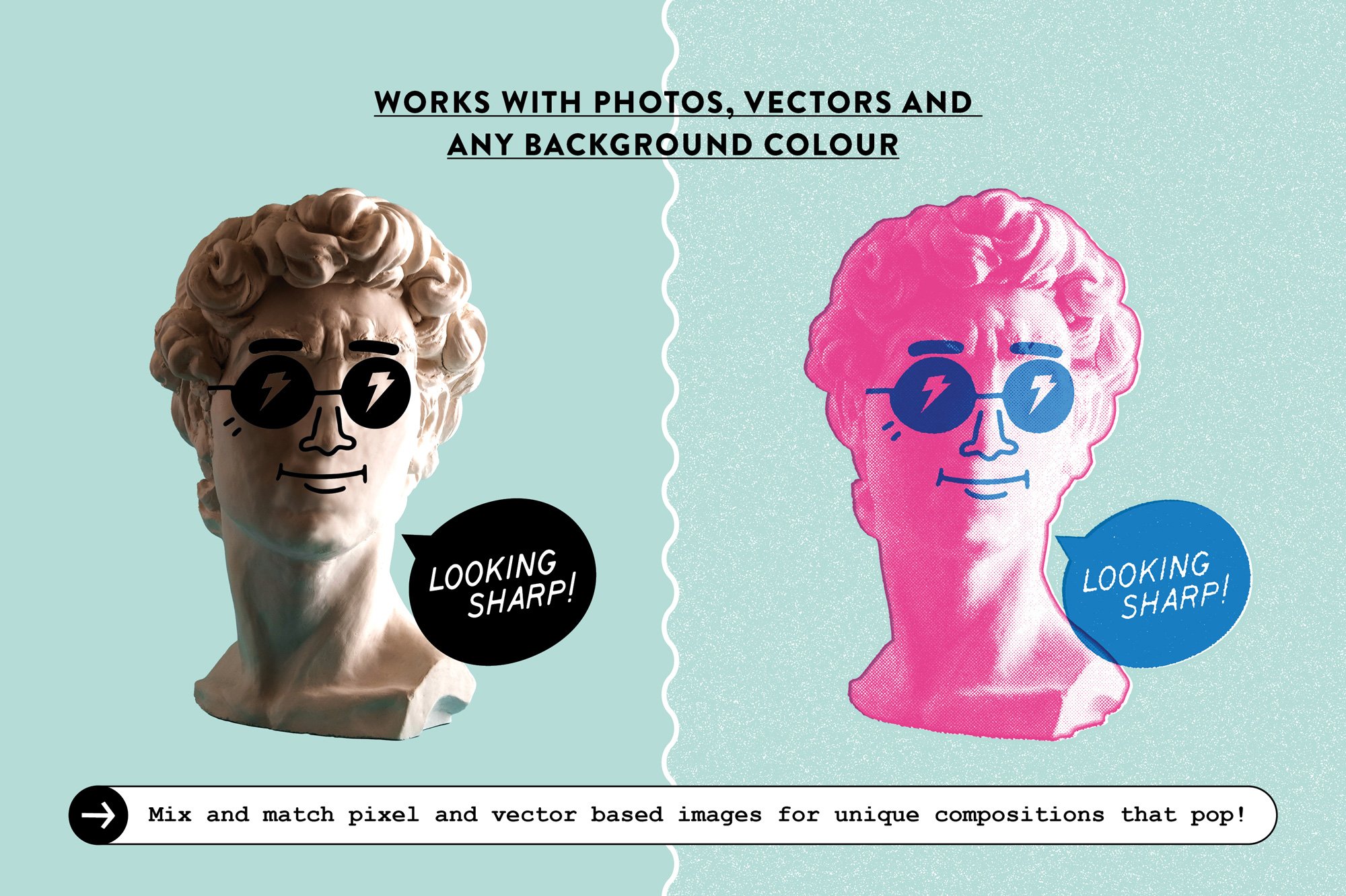 Image 7 of 7
Image 7 of 7
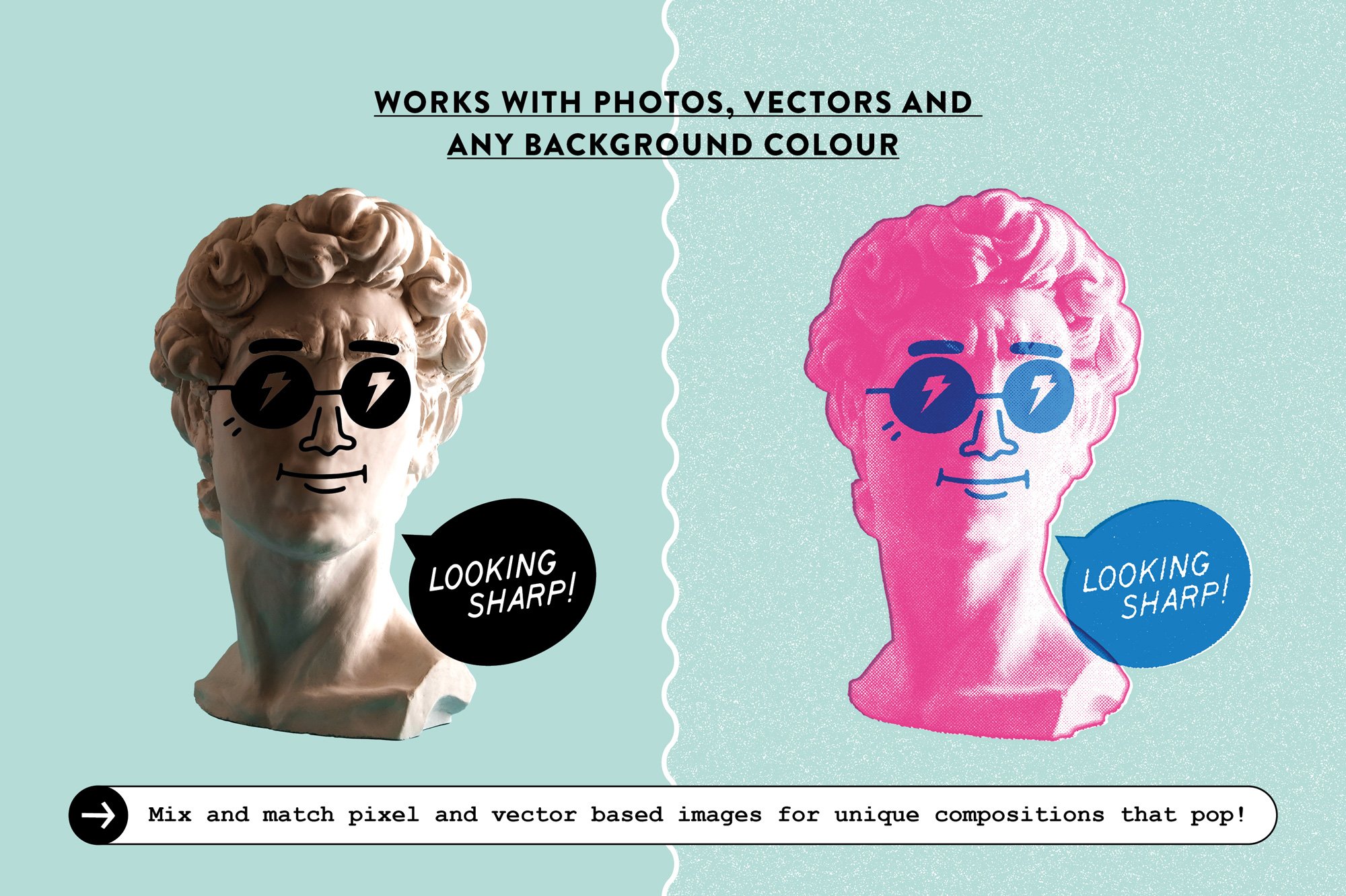

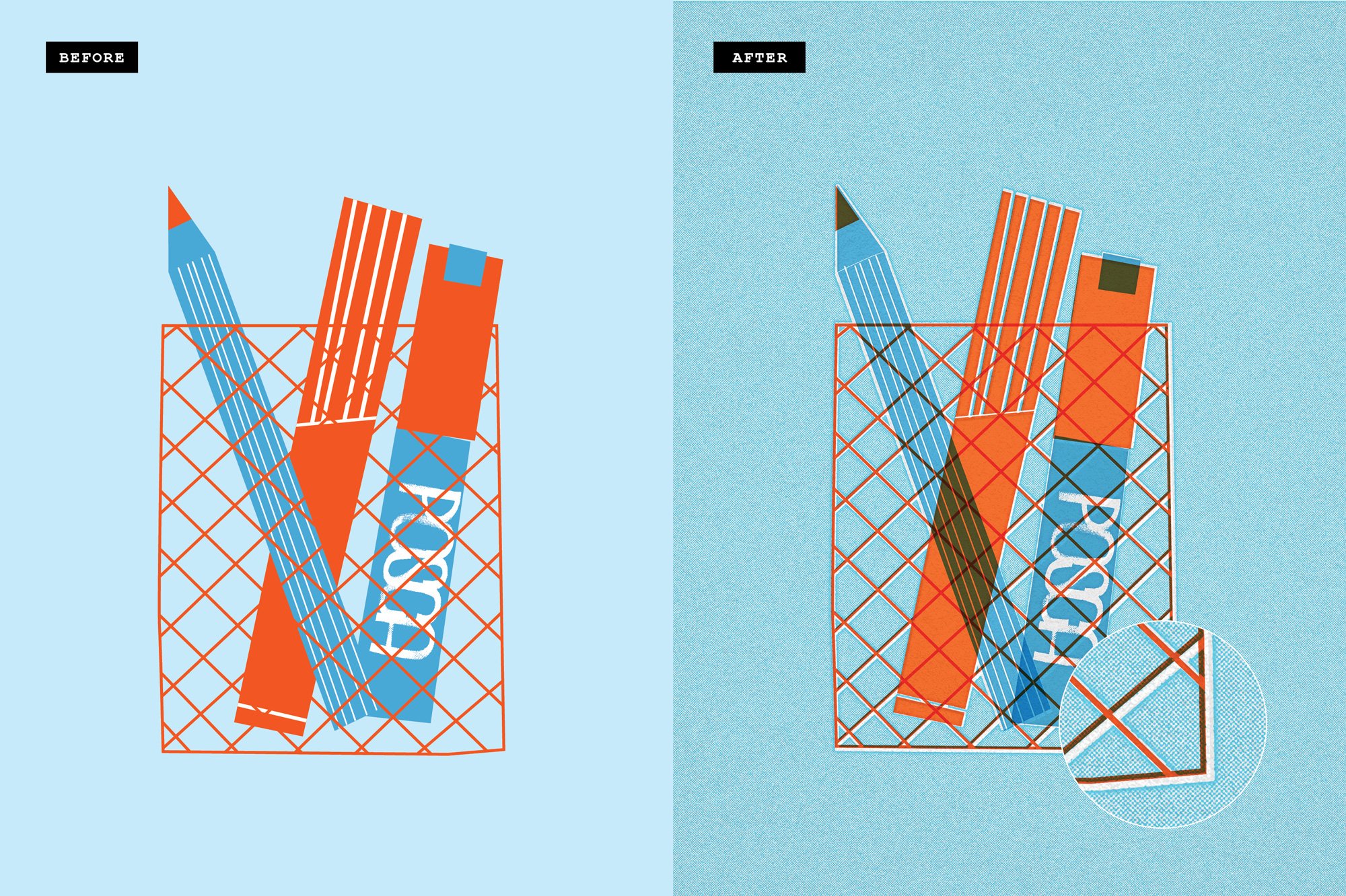



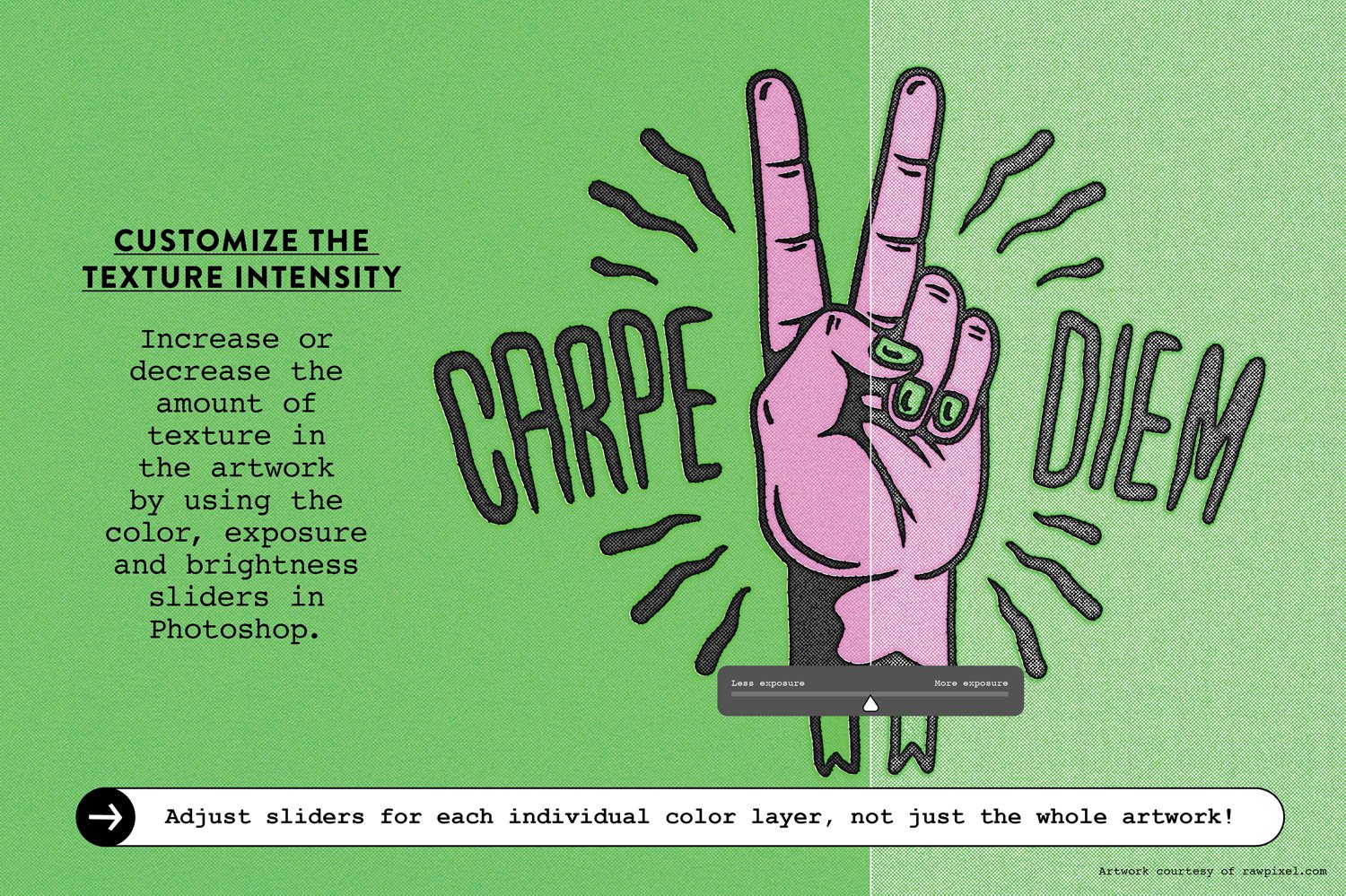
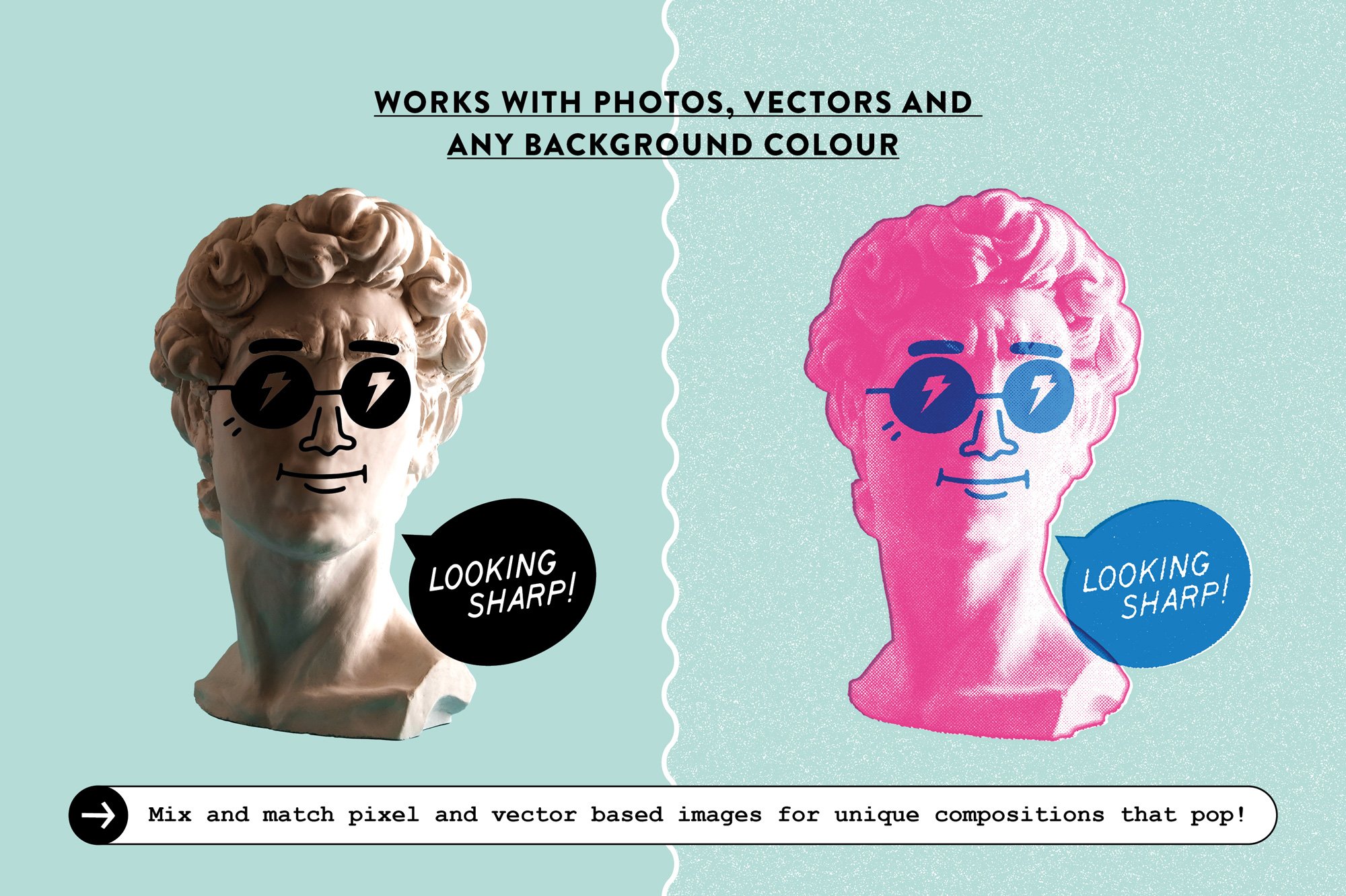
Risoprint Creator for Photoshop
Unleash your creativity and design captivating visual compositions that perfectly capture the unique charm of a Risograph print using our Risoprint Creator texture effect for Photoshop.
Layer vectors or photos effortlessly with the choice of up to five vibrant colors and three texture options, ensuring your artwork becomes a true reflection of your imagination.
Discover how easy it is to use by checking out our quick preview video on YouTube, where we show you through the process of importing your designs and customizing colors.
Features
Two high resolution customisable mockup templates – one at 4700 x 4700px (15.667 x 15.667inches) @ 300 DPI, and the other, an XL version at 10800 x 10800px (36 x 36inch). Please bear in mind with the XL file, it is large in size (1GB+) and may be slow to make adjustments depending on your computer's processor speed.
Fully named and organized layers
3 texture effect options (clean effect, grainy effect, halftone effect)
The ability to layer up to 5 colors
Control the color, exposure and brightness levels of your color layers to bring out the details you need.
The mockup can compensate for light or dark backgrounds
PDF user guide
A video walkthrough of the Risoprint Creator in action.
For more in-depth tutorials on making customizations, check out our blog posts here on How to make colour adjusts and How to make texture adjustments.
Specifications
Adobe Photoshop psd files with smart object placement
File Size: 338 MB
Dimensions: 4700 x 4700 px
300 dpi
Unleash your creativity and design captivating visual compositions that perfectly capture the unique charm of a Risograph print using our Risoprint Creator texture effect for Photoshop.
Layer vectors or photos effortlessly with the choice of up to five vibrant colors and three texture options, ensuring your artwork becomes a true reflection of your imagination.
Discover how easy it is to use by checking out our quick preview video on YouTube, where we show you through the process of importing your designs and customizing colors.
Features
Two high resolution customisable mockup templates – one at 4700 x 4700px (15.667 x 15.667inches) @ 300 DPI, and the other, an XL version at 10800 x 10800px (36 x 36inch). Please bear in mind with the XL file, it is large in size (1GB+) and may be slow to make adjustments depending on your computer's processor speed.
Fully named and organized layers
3 texture effect options (clean effect, grainy effect, halftone effect)
The ability to layer up to 5 colors
Control the color, exposure and brightness levels of your color layers to bring out the details you need.
The mockup can compensate for light or dark backgrounds
PDF user guide
A video walkthrough of the Risoprint Creator in action.
For more in-depth tutorials on making customizations, check out our blog posts here on How to make colour adjusts and How to make texture adjustments.
Specifications
Adobe Photoshop psd files with smart object placement
File Size: 338 MB
Dimensions: 4700 x 4700 px
300 dpi