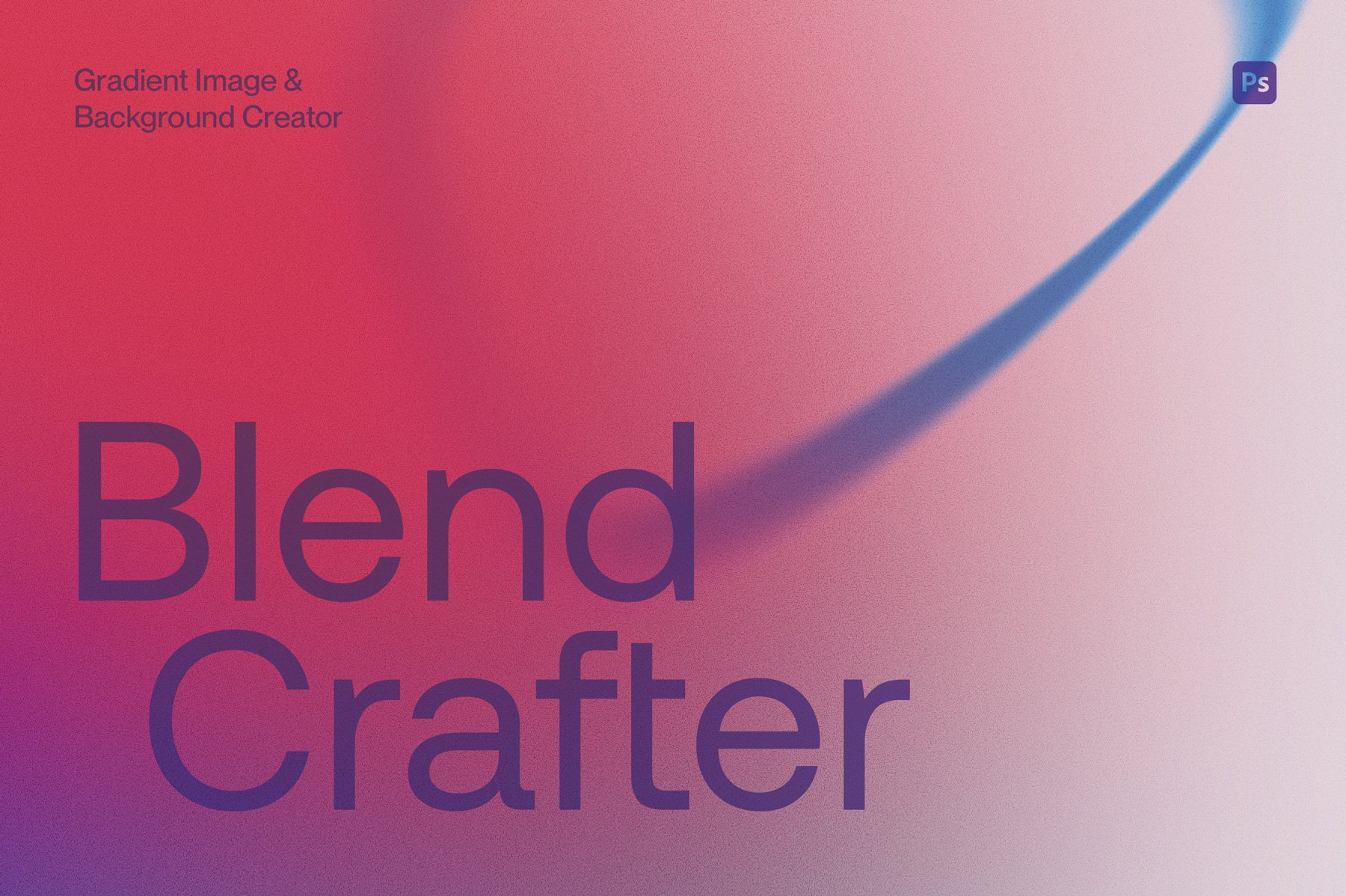User Videos: Box 07 Mockup
Check out this detailed video to see how you can get the best out of the Box 07 Animated Mockup.
Feel free to watch this in ‘full screen’ view if you are finding it hard to see the details.
Happy creating!
Video Timeline:
0:18 Importing your artwork
1:15 Using the background shadow options
1:49 Adjusting the brightness/contrast
2:00 Changing the box shadow intensity
2:07 Editing the print textures
2:35 Outputting as an animated GIF
If you loved this mockup, you may like these we’ve also created!