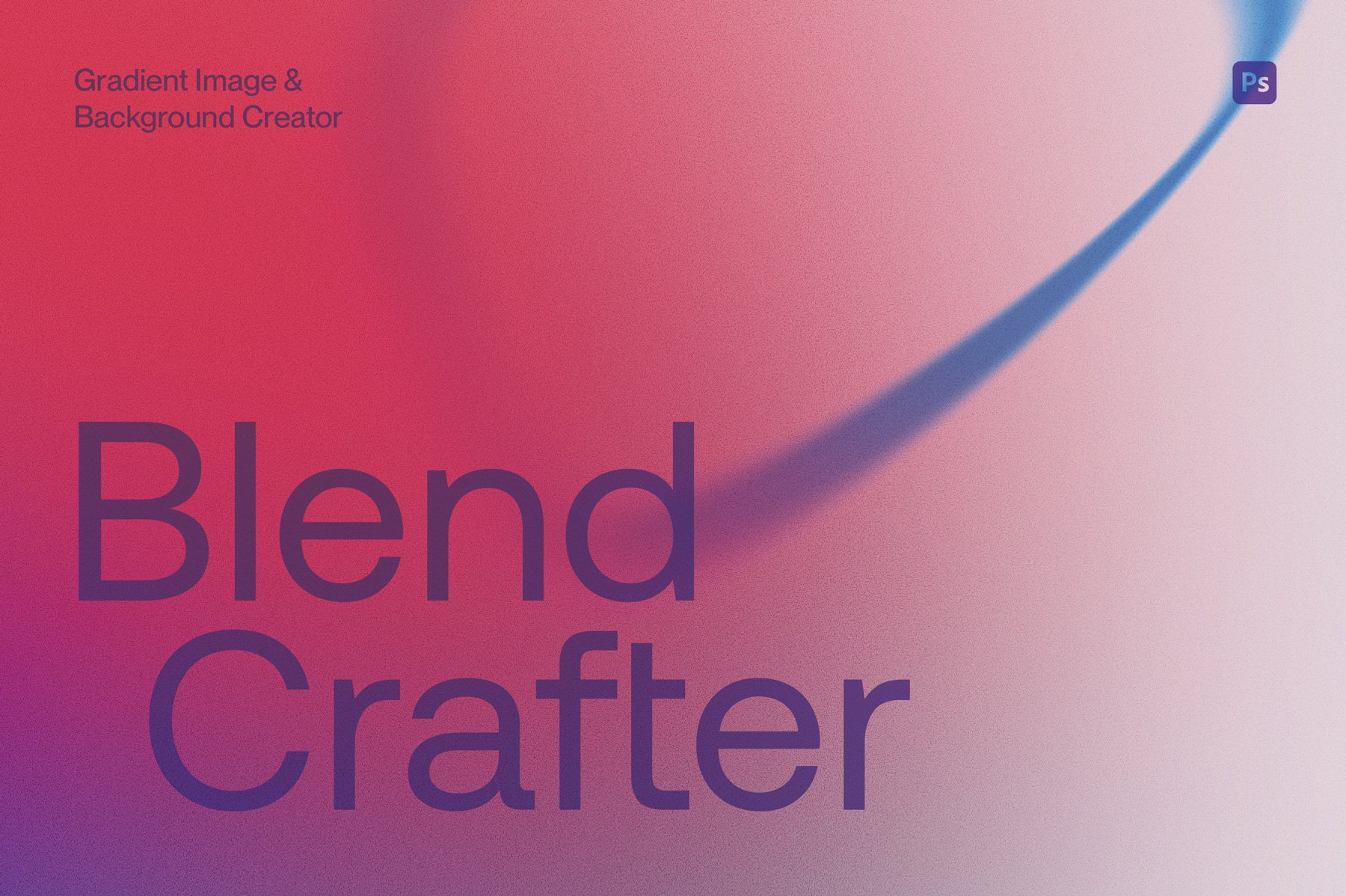Check out these videos to see how the Custom Shape Sticker mockups work.
There are seperate videos for Adobe Photoshop and Affinity Photo 2. Feel free to watch these in ‘full screen’ view if you are finding it hard to see the details.
Happy creating!
DEMO VIDEO
Using the Custom Shape Sticker Mockups
for Adobe Photoshop
Adobe Photoshop Video Timeline:
0:18 Importing your artwork
0:46 Using the custom effects
1:21 Using the foil textures
1:51 Selecting and adjusting the texture (flat and peel mockups only)
2:14 Changing the background color
2:36 Optional shadow overlays
DEMO VIDEO
Using the Custom Shape Sticker Mockups
for Affinity Photo 2
Affinity Photo 2 Video Timeline:
0:18 Importing your artwork
0:33 Using the custom effects
1:13 Using the foil textures
1:54 Selecting and adjusting the texture (flat and peel mockups only)
2:29 Changing the background color
2:52 Optional shadow overlays
If you loved this mockup, you may like these we’ve also created!